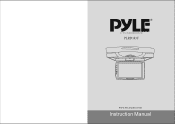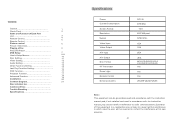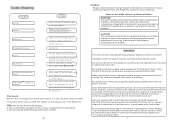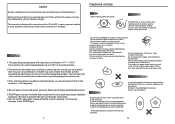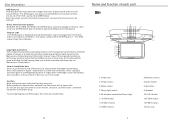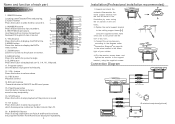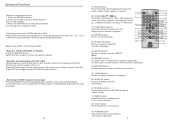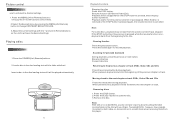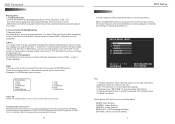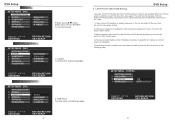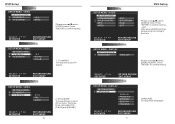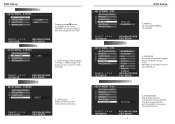Pyle PLRD143F Support Question
Find answers below for this question about Pyle PLRD143F.Need a Pyle PLRD143F manual? We have 1 online manual for this item!
Question posted by toneyhill on April 21st, 2017
Picture Not Showing
we hooked up the player to power and the ability channel shows good pic but DVD player flashes in and out and doesn't show poc
Current Answers
Answer #1: Posted by Odin on April 21st, 2017 5:47 PM
Make sure the equipment is connected properly and firmly, and that the disc is clean.
Hope this is useful. Please don't forget to click the Accept This Answer button if you do accept it. My aim is to provide reliable helpful answers, not just a lot of them. See https://www.helpowl.com/profile/Odin.
Related Pyle PLRD143F Manual Pages
Similar Questions
I Have A With Pldnand623
PLDNAND623 every time I turn on my car on my screen SS that recovering system v 4.4.4 and it just re...
PLDNAND623 every time I turn on my car on my screen SS that recovering system v 4.4.4 and it just re...
(Posted by josejgonzalez120686 4 years ago)
When I Put The Car In Reverse The Picture Comes Up Upside Down I See My Traile
pictures upside down can't make it go the normal way
pictures upside down can't make it go the normal way
(Posted by rinojaa 4 years ago)
Pyle Pldnv66b. Changing The Wallpaper To A Picture.
How do you import a picture to have it show up on the wallpaper screen.
How do you import a picture to have it show up on the wallpaper screen.
(Posted by myearty 9 years ago)
Videos
Im trying to watch videos using my SD card reader and player keeps saying'Resolution Not Supported"?...
Im trying to watch videos using my SD card reader and player keeps saying'Resolution Not Supported"?...
(Posted by Commodity04 11 years ago)