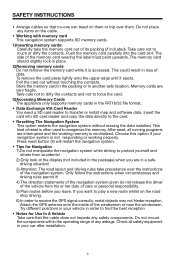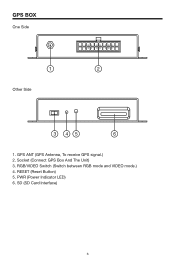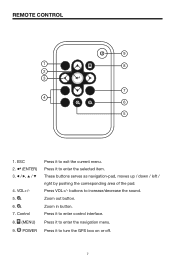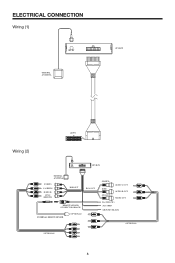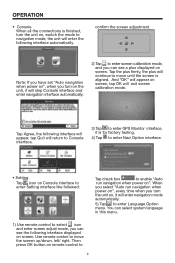Pyle PLNVB26 Support Question
Find answers below for this question about Pyle PLNVB26.Need a Pyle PLNVB26 manual? We have 1 online manual for this item!
Question posted by jdelosriosmontes on March 7th, 2013
Map To Sub America Perù.
The person who posted this question about this Pyle product did not include a detailed explanation. Please use the "Request More Information" button to the right if more details would help you to answer this question.
Current Answers
Related Pyle PLNVB26 Manual Pages
Similar Questions
Help Content Sd Gps Software Pyle Plbt72g
In a car wash stole my SD card where GPS information is. Look for many online and I see where you do...
In a car wash stole my SD card where GPS information is. Look for many online and I see where you do...
(Posted by foxjose 8 years ago)
How To Make Gps And Clock Time Stay The Same? Pyle Plbt72g
Evertime I set the clock and the use the GPS the clock resets itself back by 2 hours. I have set the...
Evertime I set the clock and the use the GPS the clock resets itself back by 2 hours. I have set the...
(Posted by speeper 9 years ago)
Gps Always Change The Screen Brightness And Color So I Can't See The Screen
Ok do I just brought this radio from amazon and I have a few problem with it for the most part when ...
Ok do I just brought this radio from amazon and I have a few problem with it for the most part when ...
(Posted by Docreynard09 9 years ago)
Gps Maps
Hello, What kind of GPS Software does the Pyle PLBT72G use? Is there a website I can download the ma...
Hello, What kind of GPS Software does the Pyle PLBT72G use? Is there a website I can download the ma...
(Posted by sabastroj 10 years ago)