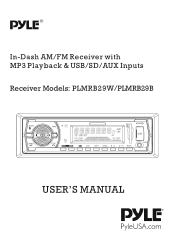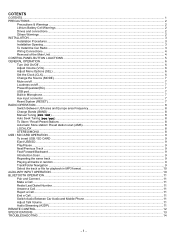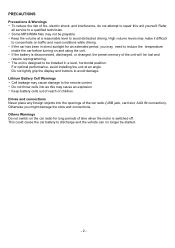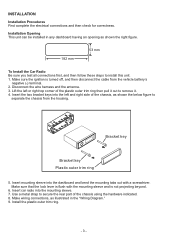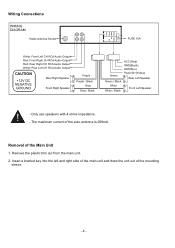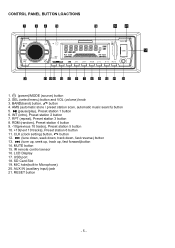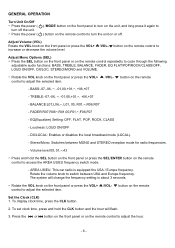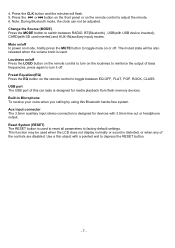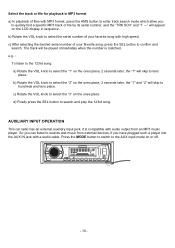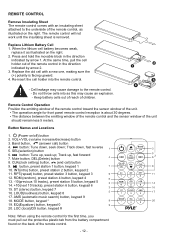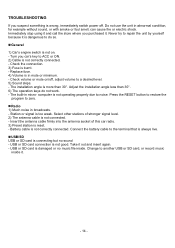Pyle PLMRB29W Support Question
Find answers below for this question about Pyle PLMRB29W.Need a Pyle PLMRB29W manual? We have 1 online manual for this item!
Question posted by grw1cop on July 7th, 2021
What Size Fuse To Use On Power And Acc Line?
Current Answers
Answer #1: Posted by SonuKumar on July 7th, 2021 9:28 PM
https://www.parts-express.com/pedocs/manuals/267-7710--pyle-plmrb29w-user-manual.pdf
https://www.parts-express.com/pedocs/manuals/267-7710--pyle-plmrb29w-user-manual.pdf
How do I know what amp fuse to use?
The simple calculation is watts divided by volts equals amps. After you have calculated this, it is a simple case of adding around 10% to the value and choosing the nearest fuse to match. This is a more precise method then just guessing should you require a 3, 5, or even 13 amp fuse.
Please respond to my effort to provide you with the best possible solution by using the "Acceptable Solution" and/or the "Helpful" buttons when the answer has proven to be helpful.
Regards,
Sonu
Your search handyman for all e-support needs!!
Related Pyle PLMRB29W Manual Pages
Similar Questions
PLDNAND623 every time I turn on my car on my screen SS that recovering system v 4.4.4 and it just re...
I'm installing with pyle backup camera in skid loader. Using system 12v, it flashes on and off. Work...
Its been installed for months working great. All of a sudden the rearview monitor won't power on. I'...
Im trying to watch videos using my SD card reader and player keeps saying'Resolution Not Supported"?...