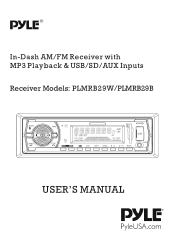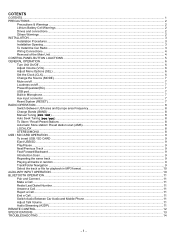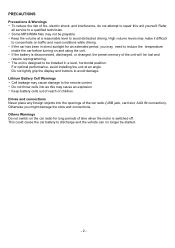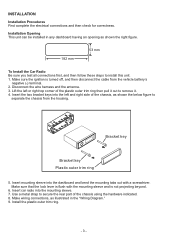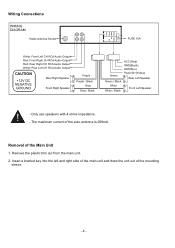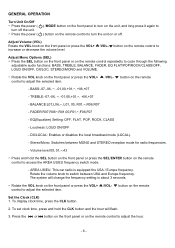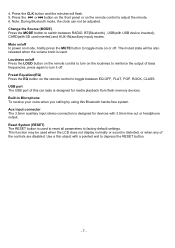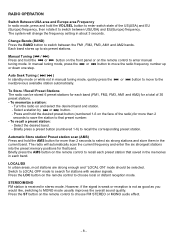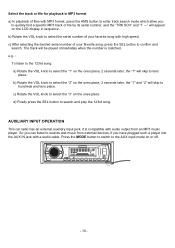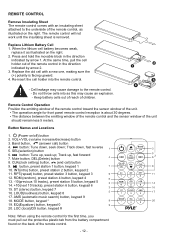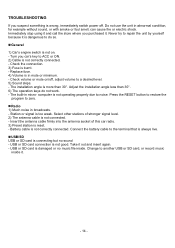Pyle PLMRB29W Support Question
Find answers below for this question about Pyle PLMRB29W.Need a Pyle PLMRB29W manual? We have 1 online manual for this item!
Question posted by Soymambi on August 2nd, 2021
My Pyle Plmrb29w Stereo's Black Wire Shows "hot" When I Test The Circuit.
The person who posted this question about this Pyle product did not include a detailed explanation. Please use the "Request More Information" button to the right if more details would help you to answer this question.
Current Answers
Answer #1: Posted by SonuKumar on August 2nd, 2021 7:55 PM
Please respond to my effort to provide you with the best possible solution by using the "Acceptable Solution" and/or the "Helpful" buttons when the answer has proven to be helpful.
Regards,
Sonu
Your search handyman for all e-support needs!!
Related Pyle PLMRB29W Manual Pages
Similar Questions
How Do You Turn Off Pause
How do you turn off pause on Blue tooth
How do you turn off pause on Blue tooth
(Posted by albertcarole 2 years ago)
Need Hookup Instructions This Is Installed In A Boat And The Boat Only Has Two
speakers. eight wire connnection
speakers. eight wire connnection
(Posted by gsharlow1 3 years ago)
Nees Wire Harness
when can I get a new wire harness for a pyle car stero model number is pld71mu I have the main harne...
when can I get a new wire harness for a pyle car stero model number is pld71mu I have the main harne...
(Posted by Mystarion2 4 years ago)
It's Not Turning On.
Hi. after a few months on my boar. Not its not turning on. I already check conection and I took off ...
Hi. after a few months on my boar. Not its not turning on. I already check conection and I took off ...
(Posted by csantos98 7 years ago)