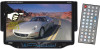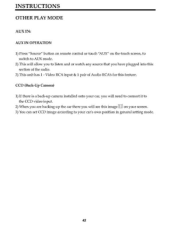Pyle PLD7MU Support Question
Find answers below for this question about Pyle PLD7MU.Need a Pyle PLD7MU manual? We have 1 online manual for this item!
Question posted by Stevenmorris31 on March 6th, 2015
Can I Buy A Replacement Face Plate
can I buy a replacement face plate my face buttons are broken and I can eject disc
Current Answers
Answer #1: Posted by TechSupport101 on March 7th, 2015 6:38 AM
Go here http://www.pyleaudio.com/ContactUs.aspx and click on the "Click Here" link at the bottom right under "Parts Only"
Related Pyle PLD7MU Manual Pages
Similar Questions
Replacement Control Screen
how do I go about getting a replacement screen and how much is it for PLD10BT?
how do I go about getting a replacement screen and how much is it for PLD10BT?
(Posted by brahmabull77 6 years ago)
I Lostthedetachable Face Plate Can I Order A New One Bershawn
(Posted by bershawnperkins 8 years ago)
Screen And Faceplate
the blue light will glow but the screen wont slide out and the face plate remains blank. whats wrong...
the blue light will glow but the screen wont slide out and the face plate remains blank. whats wrong...
(Posted by dmonster2252 11 years ago)
Videos
Im trying to watch videos using my SD card reader and player keeps saying'Resolution Not Supported"?...
Im trying to watch videos using my SD card reader and player keeps saying'Resolution Not Supported"?...
(Posted by Commodity04 11 years ago)