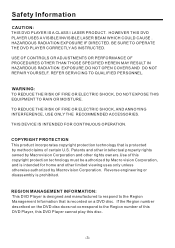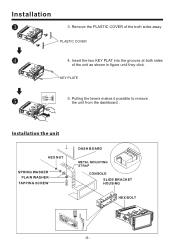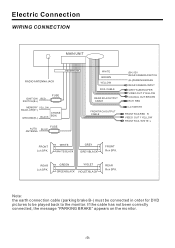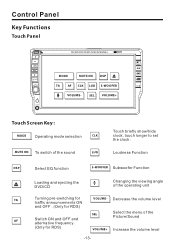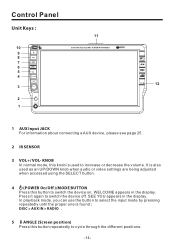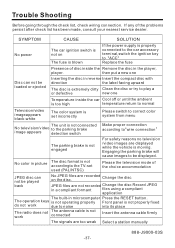Pyle PLD71MU Support Question
Find answers below for this question about Pyle PLD71MU.Need a Pyle PLD71MU manual? We have 1 online manual for this item!
Current Answers
Answer #1: Posted by techyagent on July 6th, 2017 1:52 AM
You may need to check the user manual of the product:
https://www.pyleusa.com/media/custom/upload/manuals/PLDNANDVR695.pdf
Thanks
Techygirl
Related Pyle PLD71MU Manual Pages
Similar Questions
Pyle 16 Bit Wire Harness For A Pld71mu
please tell me where I can purchase a new wire harness for our Pyle pld71mu
please tell me where I can purchase a new wire harness for our Pyle pld71mu
(Posted by largmouth1972 4 years ago)
Replacement!
i am looking for a replacement screen for Pyle pld71mu, can you help me???
i am looking for a replacement screen for Pyle pld71mu, can you help me???
(Posted by shout1 7 years ago)
Need Installation Instructions
I need better installation instructions
I need better installation instructions
(Posted by vixsaved 9 years ago)