Pyle PLD71MU Support Question
Find answers below for this question about Pyle PLD71MU.Need a Pyle PLD71MU manual? We have 1 online manual for this item!
Question posted by largmouth1972 on September 2nd, 2019
Pyle 16 Bit Wire Harness For A Pld71mu
please tell me where I can purchase a new wire harness for our Pyle pld71mu
Current Answers
There are currently no answers that have been posted for this question.
Be the first to post an answer! Remember that you can earn up to 1,100 points for every answer you submit. The better the quality of your answer, the better chance it has to be accepted.
Be the first to post an answer! Remember that you can earn up to 1,100 points for every answer you submit. The better the quality of your answer, the better chance it has to be accepted.
Related Pyle PLD71MU Manual Pages
PLD71MU Manual 1 - Page 1


PLD71MU
Motorized Slide Down and Detachable Panel 7-Inch Wide TFT Touch Screen Monitor Front panel USB port and AUX input Car DVD/VCD/MP4/CD/MP3 Player Built in AM/FM Tuner and RDS SD Card Slot in the panel
PLD71MU Manual 1 - Page 2


...Remote Control 10 Control Panel 13 Touch Panel 13 Unit Keys 14 Basic Operations 16 TFT Monitor Adjustment 17 Rear View Camera 17 Audio Quality Adjustments 17 Setting Audio Mode 18 Reset Factory... Settings 18 Alternate Audio/Video Source ..........18 Radio Operations 19 Listening to the radio 19 Storing stations in ...
PLD71MU Manual 1 - Page 3


... the operation of safety devices such as air bags,... -Do not use alcohol to clean the screen . Precautions
THANK YOU FOR PURCHASING THIS CAR DVD PLAYER . it may obstruct the steering wheel and gearshift lever operations, as..., it handy for future reference . This warning appears only when the parking brake wire is connected to the parking brake system built in a traffic accident.
The monitor...
PLD71MU Manual 1 - Page 5


...slightly moistured with this player
DVD VCD
Audio and Video Disc size 12 cm
Audio and Video Disc size 12 cm
unusable) depending on outside... enough to prevent from center toward the outside edge
Preparing New Discs with the player.
If the disc is used, the... 1.Direct sunlight 2.Dirty, dusty and damp areas 3.Near car heaters
Wipe the disc from damaging. Note these scratches are ...
PLD71MU Manual 1 - Page 6


..., the unit might not give its optimum performance.
30
DIN FRONT/REAR-MOUNT This unit can cause malfunctions. 4. Before finally installing the unit, connect the wiring temporarily and make sure it is a sudden stop, like an emergency stop. 6.
PLD71MU Manual 1 - Page 10
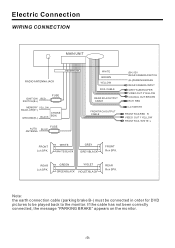
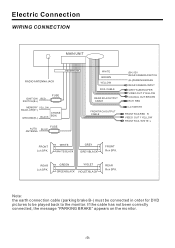
... connected in order for DVD pictures to be played back to the monitor. Electric Connection
WIRING CONNECTION
MAIN UNIT
RADIO ANTENNA JACK
ISO CONNECTOR
IGNITION RED SWITCH(B+)
FUSE
MEMORY YELLOW BACK-UP...REAR CAMERA SWITCH
(B-)PARKING BRAKE REAR CAMERA INPUT GREY SUBWOOFER VIDEO OUT 2 YELLOW COAXIAL OUT BROWN RCH RED
LCH WHITE
FRONT RCA RED R VIDEO OUT 1 YELLOW FRONT RCA WHITE L
FRONT Lch SPK...
PLD71MU Manual 1 - Page 11


... MO/ST
MENU MODE
EQ
CLK
LO/DX
OSD
BAND
ENTER
TITLE/PBC
A/PS
VOL TOP
INT
1
2
3
VOL RDM
4
5
6
AF
SEL
7
8
9
TA
SETUP GOTO +10
0
16 3
5 20
1 21
23 9
12
26
25 24
Ref # Button
Function
1
CLOCK
Press it briefly to view the clock time , Press again to return to cycle...
PLD71MU Manual 1 - Page 12


....
23
ENTER
This button is needed. When playing a DVD, pressing this button to turn the
(POWER) unit OFF.
16
PLAY/ In Disc Playback mode, press to cycle through the various audio and video adjustments you designate. Press repeatedly to pause playback. Press again to restore the 17 MUTE sound to adjust the...
PLD71MU Manual 1 - Page 15
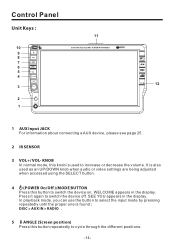
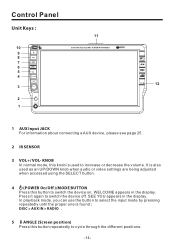
...pressing repeatedly until the proper one is used as an UP/DOWN knob when audio or video settings are being adjusted when accessed using the SELECT button.
4 (POWER On/Off ... 4
3
2
1
SEL CH1-6
REL
MOD VOL
IR AUX IN
11
CAR DVD/VCD/CD/MP3 PLAYER WITH MPEG4
TOUCH SCREEN
RES
12
1 AUX Input JACK For information about connecting a AUX device, please see page 25 .
2 IR SENSOR
3 VOL+/ VOL- WELCOME...
PLD71MU Manual 1 - Page 17


...section on the front panel to eject the disc or insert the disc to decrease the volume level .
-16-
Then you can insert the disc or eject the disc . (You can also press the button on ...select the "wallpaper" item, and then use the VOL+/- Basic Operation
POWER On/Off
Press it to switch the device ON, press and hold for more than 2's the hour will flash ,use the
VOL+/- Touch hold about 2 ...
PLD71MU Manual 1 - Page 18
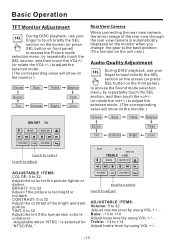
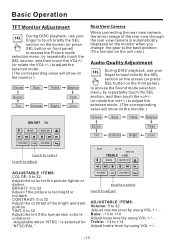
... vol+/-) to adjust the selected mode . (The corresponding value will show on
the monitor )
Volume Buzzer
Tint
Bass Contrast
Treble Bright
Balance Fade Color
BRIGHT 16
MODE
MUTE ON
VOLUME- SEL VOLUME+
touch to select touch to adjust
ADJUSTABLE ITEMS: Volume: 0 to adjust
Rear View Camera
When connecting the rear view...
PLD71MU Manual 1 - Page 19


... balance between left
the following the diagram below, connect the external device with either a ballpoint pen or thin metal object.
Please following reasons...
ROCK
JAZZ
FLAT
FLAT
CLASSIC
16: 18
POP
DISC-IN
ALTERNATE AUDIO/VIDEO SOURCE
On the front panel ...Basic Operation
Balance: R 0-10 to select the Audio mode . all wiring is to select the AUX IN connection. 3). C. Use the buttons...
PLD71MU Manual 1 - Page 23
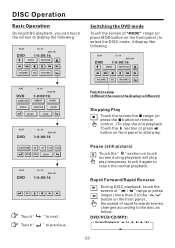
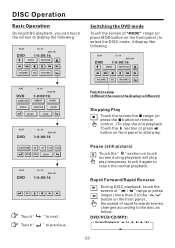
... range (or press the button on the front panel ) to select the DISC mode, it again to display the following :
FLAT
DVD
12: 16 DISC-IN
1-0:00:16
MODE
MUTE ON
VOLUME- Rapid Forward/Rapid Reverse
During DISC playback, touch the screen of rapid forward/reverse changes according to previous .
Pause (still...
PLD71MU Manual 1 - Page 24


... JPEG disc playback , touch the screen of "ZOOM" range , the "zoom 100%" word will display the following as below :
FLAT
DVD
RANDOM
12: 16
DISC-IN
1-0:00:16
REPEAT
INTRO
AUDIO
SUBTITLE
ZOOM
SETUP
TITLE
Touch to select
Zoom Function
ZOOM Repeatedly touch the section of "RANDOM" section ( press the 4/RDM button...
PLD71MU Manual 1 - Page 25


... : For MP3, the 3/INT button is not available . DISC Search (GOTO)
FLAT
DVD
12: 16 DISC-IN
1-0:00:16
3). FOR DVD : Touch the screen of "GOTO" range (or press the GOTO button on the ...mode .)
S-WOOFER TA AF CLK LUD
OSD DSP
GOTO
Touch to select
FLAT
DVD
GOTO
0
1
6
12:16 DISC-IN
1-0:00:16
ENTER
2
3
4
5
7
8
9 +10
SELECT DIGEST TYPE: TRACK DIGEST DISC INTERVAL TRACK INTERVAL
Use ...
PLD71MU Manual 1 - Page 26


... IN jack, follow the diagram below :
FLAT
12: 16
AUX IN
MODE
MUTE ON
DISC-IN DSP
TA AF CLK LUD S-WOOFER
VOLUME- AUX IN JACK FRONT PANEL
AUX IN
MOD
VIDEO IN (yellow) RCH IN (red) LCH IN (white)
1) Please connect the external device with title /chapter.)
AUX Operation
On the front...
PLD71MU Manual 1 - Page 28


... disc is display. - Some discs only contain one language
soundtrack - Notes: - DISC Special Functions
DVD/VCD Special Function
FLAT
DVD
RANDOM AUDIO
12: 16
DISC-IN
1-0:00:16
REPEAT
INTRO
SUBTITLE
ZOOM
For VCD/CD: during playback, touch the AUDIO section of the subtitle language changes in sequential order. It is different...
PLD71MU Manual 1 - Page 29


... to wide-screen TV, the left and right are for selection of the screen.) Wide (For 16:9 TV) Select when a wide-screen TV set . The buttons of the up and down are...Angle Mark
Normal/PS
OSD Lang
Normal/LB
Spdif Output
Wide
Captions
Screen Saver
Last Memory
Set TV Display Mode
16:9
4:3 Letter Box
4:3 Pan Scan
The Following Buttons For Entering The Selection . Overview Of The Main Menu...
PLD71MU Manual 1 - Page 36


...) number/total
number of tracks(files) in the diagram below : (when the parking brake is applied .)
FLAT
MP3
MODE
08: 16 DISC-IN
02-0:36:20
MUTE ON
FLAT
MP3
12: 16
DISC-IN
02-0:36:20
Touch repeatedly
OK
VOLUME- Touch the screen of "REPEAT " range or press longer "REPEAT" on...
PLD71MU Manual 1 - Page 38
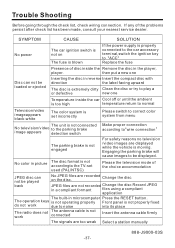
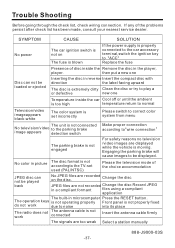
... persist after check list has been made, consult your nearest service dealer.
then put a new one
Temperature inside the Remove the disc in microcomputer Press the RESET button. The operation keys... connection
according to"wire connection"
For safety reasons no television /video images are too weak Select a station manually
888-J9000-03S -37- If any of disc inside the car Cool off or ...
Similar Questions
Where To Purchase Wiring Harness For This Unit Plts73fx?
where to purchase wiring harness for this unit PLTS73FX?
where to purchase wiring harness for this unit PLTS73FX?
(Posted by marlonjpyle 2 years ago)
Nees Wire Harness
when can I get a new wire harness for a pyle car stero model number is pld71mu I have the main harne...
when can I get a new wire harness for a pyle car stero model number is pld71mu I have the main harne...
(Posted by Mystarion2 4 years ago)
Plts78dub Wire Harness
The red power wire pulled out of my wire harness and i need to know what pin it goes back in to its ...
The red power wire pulled out of my wire harness and i need to know what pin it goes back in to its ...
(Posted by lynnwoodmdunston 6 years ago)
Replacement!
i am looking for a replacement screen for Pyle pld71mu, can you help me???
i am looking for a replacement screen for Pyle pld71mu, can you help me???
(Posted by shout1 7 years ago)

