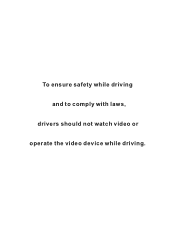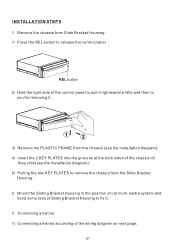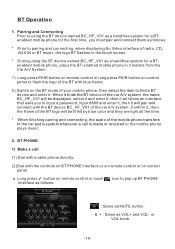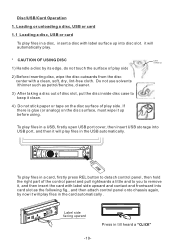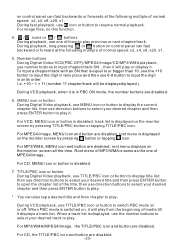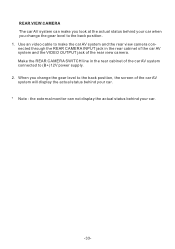Pyle PLD10BT Support Question
Find answers below for this question about Pyle PLD10BT.Need a Pyle PLD10BT manual? We have 1 online manual for this item!
Question posted by charlessmith29 on June 4th, 2014
Connecting Droid Razr Maxx To Play Netflix
can I connect my droid razr maxx to my PLD 10BT so that I can show netflix on the PLD 10BT screen?
Current Answers
Related Pyle PLD10BT Manual Pages
Similar Questions
Unable To Connect To Bluetooth And The Supers Menu Needs A Special ###code
i been trying to connect to bluetooth my phone doesnt show on the screen i also try to reset it and ...
i been trying to connect to bluetooth my phone doesnt show on the screen i also try to reset it and ...
(Posted by marianogalvan 6 years ago)
When I Play The Cd On My Pld10bt It Play In Slow Motion. How Do I Fix
When I Play The Cd On My Pld10bt It Play In Slow Motion. How Do I Fix
When I Play The Cd On My Pld10bt It Play In Slow Motion. How Do I Fix
(Posted by Deontatoney 8 years ago)
Videos
Im trying to watch videos using my SD card reader and player keeps saying'Resolution Not Supported"?...
Im trying to watch videos using my SD card reader and player keeps saying'Resolution Not Supported"?...
(Posted by Commodity04 11 years ago)