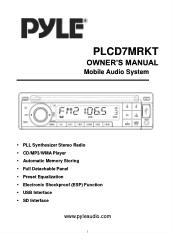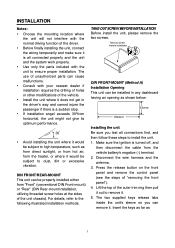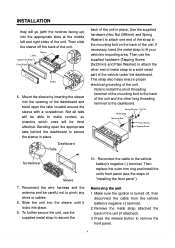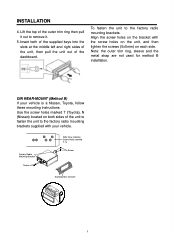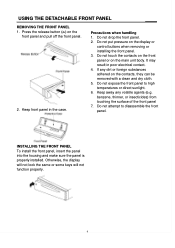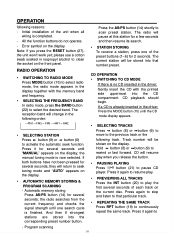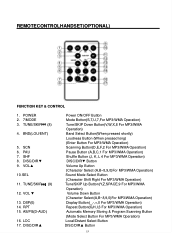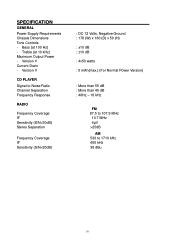Pyle PLCD7MRKT Support Question
Find answers below for this question about Pyle PLCD7MRKT.Need a Pyle PLCD7MRKT manual? We have 1 online manual for this item!
Question posted by ronandmary84 on July 30th, 2015
On The Face Plate Where The Plate Contacts The Radio,it Looks Like There Is A Pl
on the face plate where the contacts meets the contacts on the radio there looks to be a plastic film on the contacts,is that suppose to be there as the radio is getting power but wont power on.
Current Answers
Related Pyle PLCD7MRKT Manual Pages
Similar Questions
Pyle Plcd9mr Radio Not Playing But Auxiliary Is
this radio is in a golf car I just picked up. The radio was playing fine for me a cpl of days ago bu...
this radio is in a golf car I just picked up. The radio was playing fine for me a cpl of days ago bu...
(Posted by Eastsro 2 years ago)
Very Dim Display
my plmrkt33wt marine radio has very very dim display. the sound is adjustable and rest of radio appe...
my plmrkt33wt marine radio has very very dim display. the sound is adjustable and rest of radio appe...
(Posted by ybned66 2 years ago)
Replacement Wire Harness For My Radio
Where do i get a replacement wire harness?
Where do i get a replacement wire harness?
(Posted by delidabest 10 years ago)
Plcd15mr Replacement Remote
Hi I Am Looking For A Replacement Remote Control And Price Please
Hi I Am Looking For A Replacement Remote Control And Price Please
(Posted by Anonymous-105004 11 years ago)