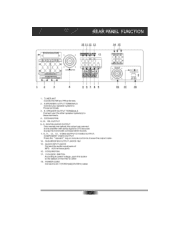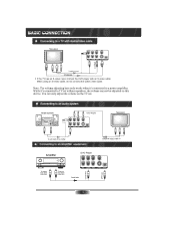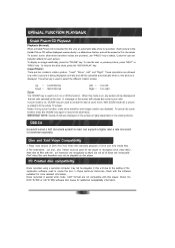Pyle PD3000A Support Question
Find answers below for this question about Pyle PD3000A.Need a Pyle PD3000A manual? We have 1 online manual for this item!
Question posted by gt50sweetie on December 27th, 2015
Modes?
Current Answers
Answer #1: Posted by waelsaidani1 on December 27th, 2015 11:06 AM
Press the " relevant " key on remote control to choose the output mode.
Press IN PUT key can transfer to the reception of a radio, then press (FM/AM] key on the machine or on the remote control, the machine will turn into FM/AM mode, and the display shows the frequency and the channel number of the current radio station
Answer #2: Posted by rickop on November 10th, 2016 9:21 AM
Related Pyle PD3000A Manual Pages
Similar Questions
I have ( new) Pyle PD3000A receiver and when I turn the unit off with the remote control the ( Sleep...
iwiresi am trying to hook up the wires for my speakers for my home theater system to a pyle pt270aiu...
not sure to to connect to my tv