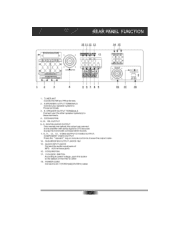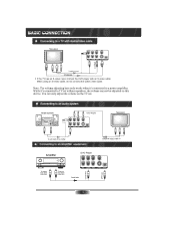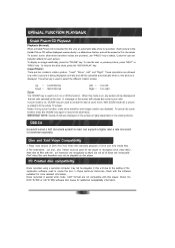Pyle PD3000A Support Question
Find answers below for this question about Pyle PD3000A.Need a Pyle PD3000A manual? We have 1 online manual for this item!
Question posted by Anonymous-73054 on September 3rd, 2012
Does Pyle Pd3000a Amp Have A Reset Somewhere
The person who posted this question about this Pyle product did not include a detailed explanation. Please use the "Request More Information" button to the right if more details would help you to answer this question.
Current Answers
Related Pyle PD3000A Manual Pages
Similar Questions
My Pyle Pd3000a Receiver
I have ( new) Pyle PD3000A receiver and when I turn the unit off with the remote control the ( Sleep...
I have ( new) Pyle PD3000A receiver and when I turn the unit off with the remote control the ( Sleep...
(Posted by haygoodw 4 years ago)
Help Hooking Up Wires
iwiresi am trying to hook up the wires for my speakers for my home theater system to a pyle pt270aiu...
iwiresi am trying to hook up the wires for my speakers for my home theater system to a pyle pt270aiu...
(Posted by Kreisler4life 5 years ago)
Would Like To Get A Manual Or Instructions. For My Pyle Home Pt628a System. Not
not sure to to connect to my tv
not sure to to connect to my tv
(Posted by Kalani366 8 years ago)
Dvd Reset
How do I get the dvd to open? Display screen stuck on load.
How do I get the dvd to open? Display screen stuck on load.
(Posted by Anonymous-156586 8 years ago)