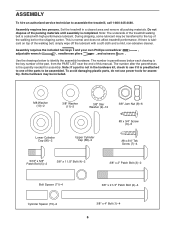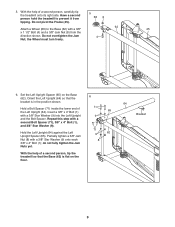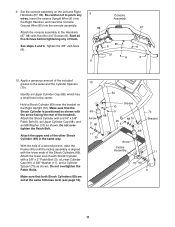ProForm Xt 70 Treadmill Support Question
Find answers below for this question about ProForm Xt 70 Treadmill.Need a ProForm Xt 70 Treadmill manual? We have 1 online manual for this item!
Question posted by lagenemitchell on December 29th, 2016
Will Not Come On.
Current Answers
Answer #1: Posted by Troubleshooter101 on December 29th, 2016 11:00 PM
SYMPTOM: The power does not turn on
a. Make sure that the power cord is plugged into a surge suppressor and that the surge suppressor is plugged into a properly grounded outlet (see page
13). Use only a single-outlet surge suppressor that meets all of the specifications described on page
13. IMPORTANT: The treadmill is not compati-ble with GFCI-equipped outlets and may not be compatible with AFCI-equipped outlets.
b. After the power cord has been plugged in, make sure that the key is inserted into the console.
c. Check the power switch located on the treadmill frame near the power cord. If the switch protrudesas shown, the switch has tripped. To reset the power switch, wait for five minutes and then press the switch back in.
Please click below and find the page number 20 on the manual for more help
https://www.manualslib.com/manual/705148/Pro-Form-...
Thanks
Please respond to my effort to provide you with the best possible solution by using the "Acceptable Solution" and/or the "Helpful" buttons when the answer has proven to be helpful. Please feel free to submit further info for your question, if a solution was not provided. I appreciate the opportunity to serve you!
Troublshooter101
Related ProForm Xt 70 Treadmill Manual Pages
Similar Questions
not turning on. All display items appear normal. "SCR TRIG" and "PWM" red lights on circuit board NO...
The crosswalk display lights up and seems to be running a program. can't get it to stop so I can wal...
my pftl05099 proform xt70 will not stay o