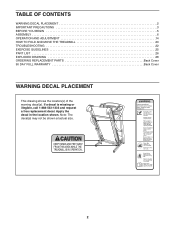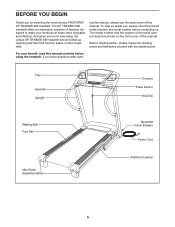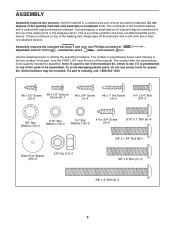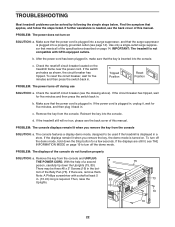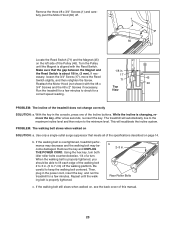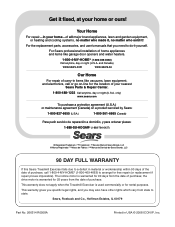ProForm Xp Trainer 580 Treadmill Support Question
Find answers below for this question about ProForm Xp Trainer 580 Treadmill.Need a ProForm Xp Trainer 580 Treadmill manual? We have 1 online manual for this item!
Question posted by jvjgoranson on January 20th, 2016
How Do I Release The Treadmill From The Storage Position.
How do I Release the treadmill so the walking platform comes back down. It went up easily. I have an older model, it is the Pro Form XP Trainer 580.
Current Answers
Answer #1: Posted by TommyKervz on January 21st, 2016 2:31 AM
See page 20 of the user manual from the link below for instructions.
https://www.helpowl.com/manuals/ProForm/XpTrainer580Treadmill/189097
Related ProForm Xp Trainer 580 Treadmill Manual Pages
Similar Questions
Where Is The Battery Componment On The Pro-form Sr 30 Exercise Bike
Where is the battery componment on the pro-form sr 30 exercise bike that's about 6 years ol
Where is the battery componment on the pro-form sr 30 exercise bike that's about 6 years ol
(Posted by avinci0120 1 year ago)
Pro-form 770 Ekg Treadmill Owners Manual
I was told that you have the owners manual for the pro-form 770 EKG treadmill?
I was told that you have the owners manual for the pro-form 770 EKG treadmill?
(Posted by ScottAlessi61 3 years ago)
Pro Form Sport 1000 Treadmill Keypad Not Working.
My Pro Form Sport 1000 treadmill has electric power, but none of the touch pad buttons are working. ...
My Pro Form Sport 1000 treadmill has electric power, but none of the touch pad buttons are working. ...
(Posted by Brianf2442 7 years ago)
How Do You Remove Motor Cover On Pro-form Crosswalk 480 Treadmill
How do you remove motor cover on a pro-form crosswalk 480 treadmill
How do you remove motor cover on a pro-form crosswalk 480 treadmill
(Posted by re1scholar 10 years ago)