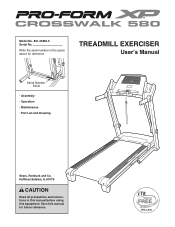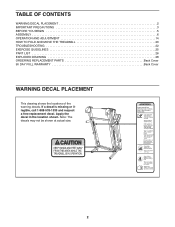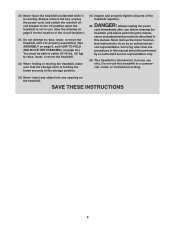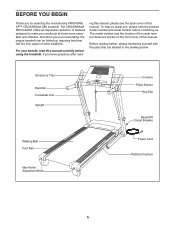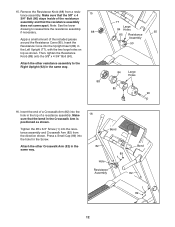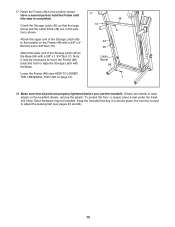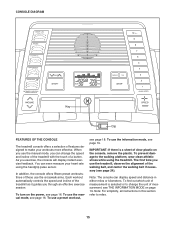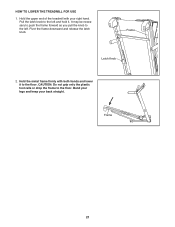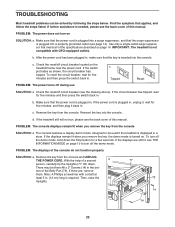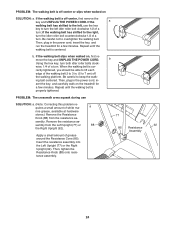ProForm Xp Crosswalk 580 Treadmill Support Question
Find answers below for this question about ProForm Xp Crosswalk 580 Treadmill.Need a ProForm Xp Crosswalk 580 Treadmill manual? We have 1 online manual for this item!
Question posted by Tcunningham1968 on July 30th, 2014
Forgot How To Lower Treadmill After Being Stored.
The person who posted this question about this ProForm product did not include a detailed explanation. Please use the "Request More Information" button to the right if more details would help you to answer this question.
Current Answers
Related ProForm Xp Crosswalk 580 Treadmill Manual Pages
Similar Questions
Manual For Proform Xp 615 Treadmill
What Is The Correct Reading For Pulse On The Xp 615 Treadmill?
What Is The Correct Reading For Pulse On The Xp 615 Treadmill?
(Posted by rajaarends 10 years ago)
Can The Weight Be Stored For 2 Different People Using The Treadmill?
Want to know if treadmill is capable of storing two different weights for two different people.
Want to know if treadmill is capable of storing two different weights for two different people.
(Posted by moffetts 10 years ago)
Proform Crosswalk 380 Treadmill
What is the length, width, height and weight of a ProForm CrossWalk 380 Treadmill? I'm trying to shi...
What is the length, width, height and weight of a ProForm CrossWalk 380 Treadmill? I'm trying to shi...
(Posted by Domingoloves 10 years ago)
How Do You Remove Motor Cover On Pro-form Crosswalk 480 Treadmill
How do you remove motor cover on a pro-form crosswalk 480 treadmill
How do you remove motor cover on a pro-form crosswalk 480 treadmill
(Posted by re1scholar 10 years ago)
Xp Whirlwind 280 Upright Exercise Bike
I bought an XP Whirlwind 280 Upright Exercise Bike in 2008 or 2009. I need to know how to use the co...
I bought an XP Whirlwind 280 Upright Exercise Bike in 2008 or 2009. I need to know how to use the co...
(Posted by marlenelake 10 years ago)