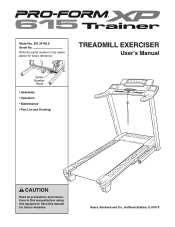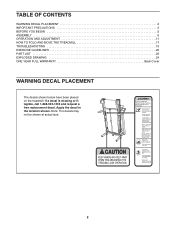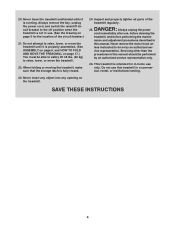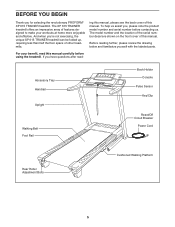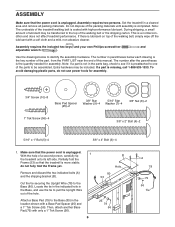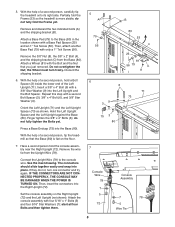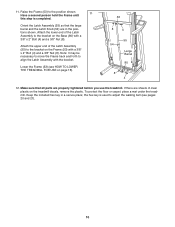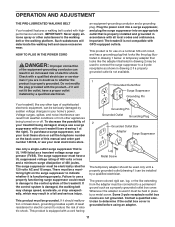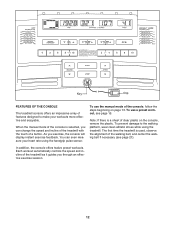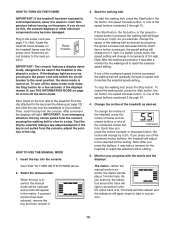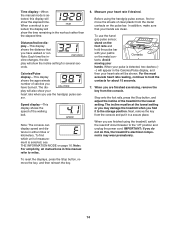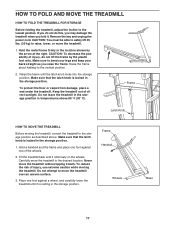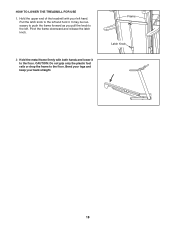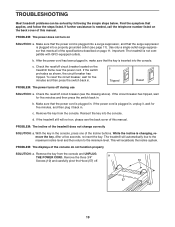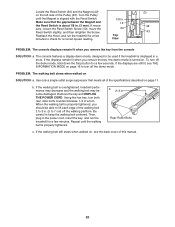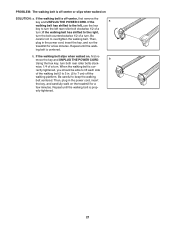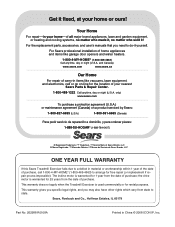ProForm Xp 615 Trainer Treadmill Support Question
Find answers below for this question about ProForm Xp 615 Trainer Treadmill.Need a ProForm Xp 615 Trainer Treadmill manual? We have 1 online manual for this item!
Question posted by rajaarends on December 10th, 2013
Manual For Proform Xp 615 Treadmill
What Is The Correct Reading For Pulse On The Xp 615 Treadmill?
Current Answers
Answer #1: Posted by Gugurekas on December 11th, 2013 10:55 AM
You can find the manual through this link:
http://www.helpowl.com/manuals/ProForm/Xp615TrainerTreadmill/190027
Related ProForm Xp 615 Trainer Treadmill Manual Pages
Similar Questions
Have Been Using Treadmill On Regular Bases, Now The Drive Motor Won't Run.
The drive motor isn't running everything else comes on. Have bee using regularly
The drive motor isn't running everything else comes on. Have bee using regularly
(Posted by wilsm53 1 year ago)
Treadmill Speed
When turned on and safety plugged in, it reassess to high speed then shuts off. How can I fix it??
When turned on and safety plugged in, it reassess to high speed then shuts off. How can I fix it??
(Posted by breadoflifex2 3 years ago)
Treadmill Problem
I have a Pro Form XP 615 treadmill that cuts out immediately after belt start up. The control panel ...
I have a Pro Form XP 615 treadmill that cuts out immediately after belt start up. The control panel ...
(Posted by Prohandypainting 8 years ago)
What Is The Weight Limit For, Proform Xp 542e Treadmill.ta
(Posted by salisyed35 9 years ago)
Proform Xp 629 Treadmill Problem
When I am walking on the treadmill not matter what speed or incline it will just stop with no warnin...
When I am walking on the treadmill not matter what speed or incline it will just stop with no warnin...
(Posted by dntmoyle 10 years ago)