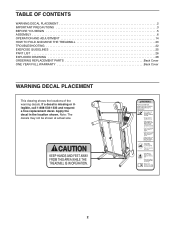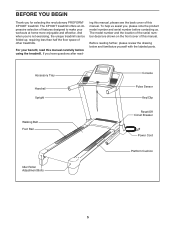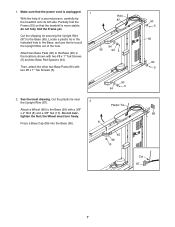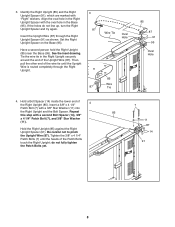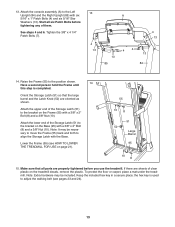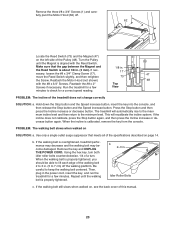ProForm Xp 690t Treadmill Support Question
Find answers below for this question about ProForm Xp 690t Treadmill.Need a ProForm Xp 690t Treadmill manual? We have 1 online manual for this item!
Question posted by ndwilliams12 on January 5th, 2014
How To Program For Constant Speed Indicating Miles Walked
I want to know how far i am walking at a constant set speed i.e. setting 3. I want it to remain on setting 3 during my whole workout. When I set it it varies speed from 3 to 7 to 4 to 6 etc.
Current Answers
Related ProForm Xp 690t Treadmill Manual Pages
Similar Questions
How Do I Find A High Performance Lubricant For The Pro-form 370e Crosswalk Walki
how do I find a high performance lubricant for the Pro-Form
how do I find a high performance lubricant for the Pro-Form
(Posted by Anonymous-138832 9 years ago)
I Get An Error On The Screen: E1 What Does It Mean?
(Posted by Ron818777 10 years ago)
Proform Treadmill
why does my PROFORM 6.0 RT treadmill squeak when I use it?
why does my PROFORM 6.0 RT treadmill squeak when I use it?
(Posted by patmeller 10 years ago)
Squeaking Walking Belt
The walking belt squeaks when the portion where the belt is put together goes over the rear roller. ...
The walking belt squeaks when the portion where the belt is put together goes over the rear roller. ...
(Posted by jardar 10 years ago)
Xp Whirlwind 280 Upright Exercise Bike
I bought an XP Whirlwind 280 Upright Exercise Bike in 2008 or 2009. I need to know how to use the co...
I bought an XP Whirlwind 280 Upright Exercise Bike in 2008 or 2009. I need to know how to use the co...
(Posted by marlenelake 10 years ago)