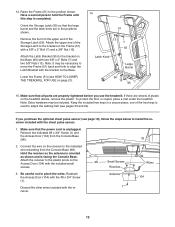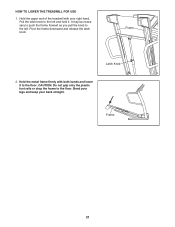ProForm I Series 785 E Treadmill Support Question
Find answers below for this question about ProForm I Series 785 E Treadmill.Need a ProForm I Series 785 E Treadmill manual? We have 1 online manual for this item!
Question posted by noodnick9 on June 1st, 2016
How Much Does The Proform 585tl Treadmill Weigh?
How much does the Proform 585TL treadmill weigh?
Current Answers
Related ProForm I Series 785 E Treadmill Manual Pages
Similar Questions
What's Weight Capacity On The Proform Treadmill 530x.
(Posted by sammygreen451 1 year ago)
How Much Does A Proform Qs Treadmill Weigh?
How much does my Proform 590 QS treadmill weigh?
How much does my Proform 590 QS treadmill weigh?
(Posted by elizalewis34 2 years ago)
How Much Does The Proform 650e Treadmill Weigh?
(Posted by marthagillum 9 years ago)
What Is The Weight And Size When Folded Of The Proform 785e Treadmill
What Is Folded Size And Weight Of The Proform 785e?
What Is Folded Size And Weight Of The Proform 785e?
(Posted by weclair1 10 years ago)
Treadmill Won't Run
When starting the treadmill, it moves the belt a few inches then stops. The red LED light flashes 4 ...
When starting the treadmill, it moves the belt a few inches then stops. The red LED light flashes 4 ...
(Posted by lisawiederholt 10 years ago)