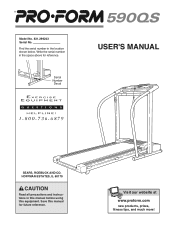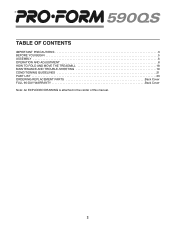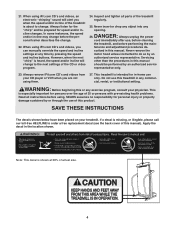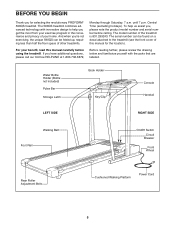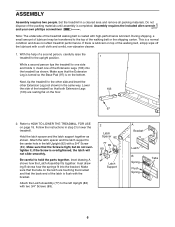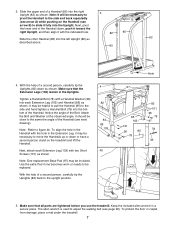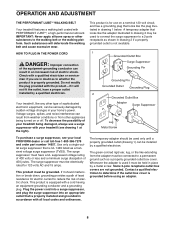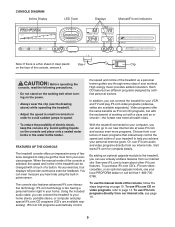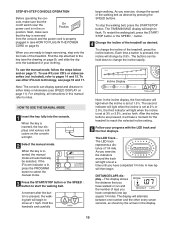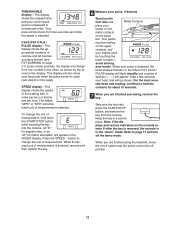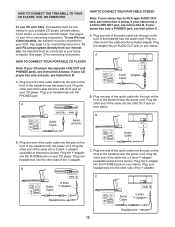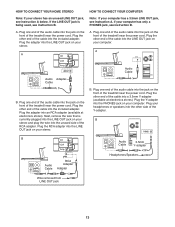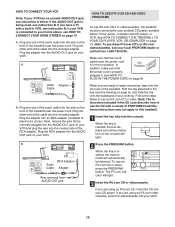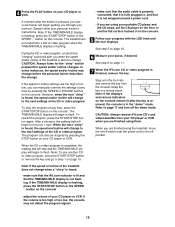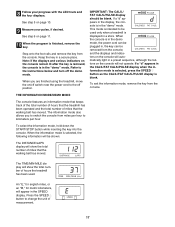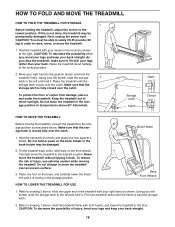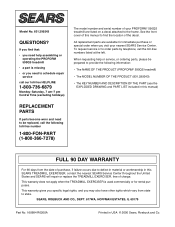ProForm 590qs Support Question
Find answers below for this question about ProForm 590qs.Need a ProForm 590qs manual? We have 1 online manual for this item!
Question posted by elizalewis34 on April 26th, 2021
How Much Does A Proform Qs Treadmill Weigh?
How much does my Proform 590 QS treadmill weigh?
Current Answers
Related ProForm 590qs Manual Pages
Similar Questions
Dim Display
My 590QS has been a great treadmill, but the display is almost unreadable. Is there a way to bring b...
My 590QS has been a great treadmill, but the display is almost unreadable. Is there a way to bring b...
(Posted by somoslos2delmar 3 years ago)
How Much Does The Proform 585tl Treadmill Weigh?
How much does the Proform 585TL treadmill weigh?
How much does the Proform 585TL treadmill weigh?
(Posted by noodnick9 7 years ago)
How Much Does The Proform 650e Treadmill Weigh?
(Posted by marthagillum 9 years ago)