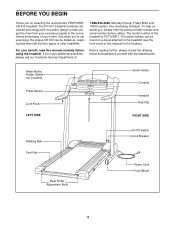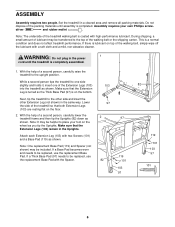ProForm Cr610 Treadmill Support Question
Find answers below for this question about ProForm Cr610 Treadmill.Need a ProForm Cr610 Treadmill manual? We have 2 online manuals for this item!
Question posted by Anonymous-134002 on April 9th, 2014
Goes At Fast Speed Only, Will Not Stop
The person who posted this question about this ProForm product did not include a detailed explanation. Please use the "Request More Information" button to the right if more details would help you to answer this question.
Current Answers
Related ProForm Cr610 Treadmill Manual Pages
Similar Questions
My Treadmill Speeds Up To 10 Mph As Soon As You Turn It On And Won't Stop
is there anything known about this issue
is there anything known about this issue
(Posted by cdsdanny 1 year ago)
Treadmill Won't Run
When starting the treadmill, it moves the belt a few inches then stops. The red LED light flashes 4 ...
When starting the treadmill, it moves the belt a few inches then stops. The red LED light flashes 4 ...
(Posted by lisawiederholt 10 years ago)
Preform 995, Changes Speeds Up/down While Running... Then Stops. ?
(Posted by sixpack9 10 years ago)
My Treadmill Stops Working If I Increase The Speed To More Than 9kmh?
(Posted by Anonymous-122647 10 years ago)