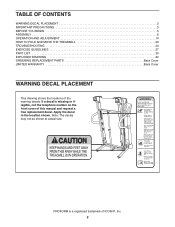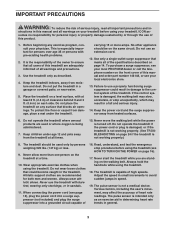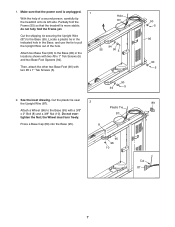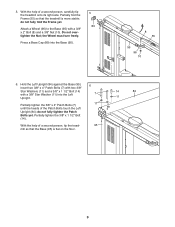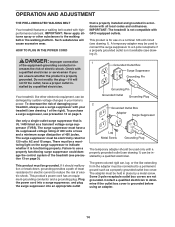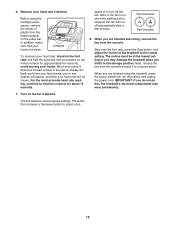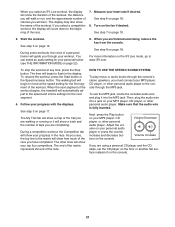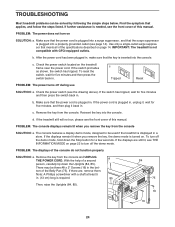ProForm 850 T Treadmill Support Question
Find answers below for this question about ProForm 850 T Treadmill.Need a ProForm 850 T Treadmill manual? We have 1 online manual for this item!
Question posted by Anonymous-132616 on March 14th, 2014
Proform 850 Treadmill Manual
My treadmill squeaks when I walk Should it be greased somewhere?
Current Answers
Related ProForm 850 T Treadmill Manual Pages
Similar Questions
Pro-form 770 Ekg Treadmill Owners Manual
I was told that you have the owners manual for the pro-form 770 EKG treadmill?
I was told that you have the owners manual for the pro-form 770 EKG treadmill?
(Posted by ScottAlessi61 3 years ago)
I Have A 535x Treadmill But Don't Have The Manual. Can I Get One Of These? If F
(Posted by rdredge 10 years ago)
Proform Treadmill
why does my PROFORM 6.0 RT treadmill squeak when I use it?
why does my PROFORM 6.0 RT treadmill squeak when I use it?
(Posted by patmeller 10 years ago)
1392007211/**http://www.manualowl.com/m/proform/crosswalk-390-treadmill/manual/3
When I purchased my Proform it was the display model and no manual was available. How can I receive ...
When I purchased my Proform it was the display model and no manual was available. How can I receive ...
(Posted by roniacovone 10 years ago)
Proform 385 Treadmill Manual
Treadmill Won't Turn On.
Recently purchased used 385 that worked. Moved it home and it won't turn on. Reset button won't move...
Recently purchased used 385 that worked. Moved it home and it won't turn on. Reset button won't move...
(Posted by allenej13 10 years ago)