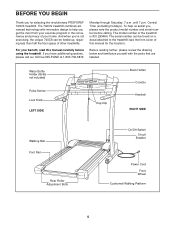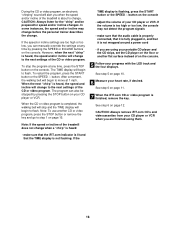ProForm 745 Cs Treadmill Support Question
Find answers below for this question about ProForm 745 Cs Treadmill.Need a ProForm 745 Cs Treadmill manual? We have 1 online manual for this item!
Question posted by patskinner27 on February 13th, 2017
Incline Will Not Reduce
incline feature will increase as required to match button request. then will not decrease incline requested either by number button or by down button.
Current Answers
Related ProForm 745 Cs Treadmill Manual Pages
Similar Questions
Im On The Treadmill I Start It A Couple Of Minute It Stops Working
When Start It I Get On It It Works For A Minutes And Then It Stops
When Start It I Get On It It Works For A Minutes And Then It Stops
(Posted by DANNYVASQUEZ 7 years ago)
How To Check The Fuse On My Pro Form 595le
treadmill won't turn on
treadmill won't turn on
(Posted by josephtoombs3 8 years ago)
Proform 510i Treadmill
Hello, I have a Proform 510i that I bought from a friend. It worked fine for about 6 months. It usua...
Hello, I have a Proform 510i that I bought from a friend. It worked fine for about 6 months. It usua...
(Posted by DannySorondo 8 years ago)
How Do I Find A High Performance Lubricant For The Pro-form 370e Crosswalk Walki
how do I find a high performance lubricant for the Pro-Form
how do I find a high performance lubricant for the Pro-Form
(Posted by Anonymous-138832 9 years ago)
I Get An Error On The Screen: E1 What Does It Mean?
(Posted by Ron818777 10 years ago)