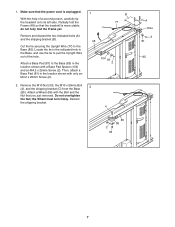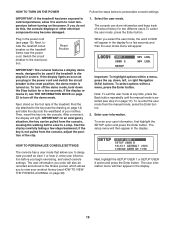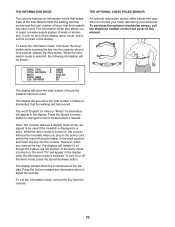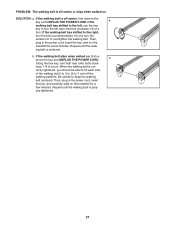ProForm 7.0 Support Question
Find answers below for this question about ProForm 7.0.Need a ProForm 7.0 manual? We have 1 online manual for this item!
Question posted by yank1991 on July 16th, 2014
Can I Buy A New Power Cord Din't Have,sales Rep. Took Acord Off Another
The person who posted this question about this ProForm product did not include a detailed explanation. Please use the "Request More Information" button to the right if more details would help you to answer this question.
Current Answers
Related ProForm 7.0 Manual Pages
Similar Questions
Will Not Come On.
Move treadmill to lay new flooring. When I moved it back 20ft it will not come on. Is there a reset ...
Move treadmill to lay new flooring. When I moved it back 20ft it will not come on. Is there a reset ...
(Posted by lagenemitchell 7 years ago)
Replacement Power Cord
i need a new power cord for my proform 720 zle elliptical
i need a new power cord for my proform 720 zle elliptical
(Posted by westlihs 7 years ago)
Where Is The Port To Insert The Power Cord On The Machine?
(Posted by amyfletcher 9 years ago)
Treadmill Doesn't Work When I'm On It
I accidently pulled the key out while walking on the treadmill and since then it does not work prope...
I accidently pulled the key out while walking on the treadmill and since then it does not work prope...
(Posted by tammylei 9 years ago)
Power Cord
Where can I get a power cord for my ProForm 985R bike?
Where can I get a power cord for my ProForm 985R bike?
(Posted by cynthiabolden 10 years ago)