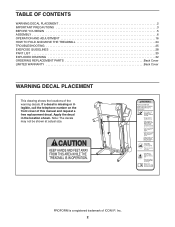ProForm 600 Lt Treadmill Support Question
Find answers below for this question about ProForm 600 Lt Treadmill.Need a ProForm 600 Lt Treadmill manual? We have 3 online manuals for this item!
Question posted by davmason on November 26th, 2020
Console Commands Problems
machine continues on last command,after 2 minutes into running, does not respond to change of command except when you pull magnet to stop.
Current Answers
Answer #1: Posted by INIMITABLE on November 26th, 2020 12:28 PM
One of the first steps when troubleshooting ProForm treadmill display problems, according to the manual, is to remove the key and unplug the power supply cord. Then, plug in the power cord, insert the key, and carefully walk on the treadmill for a few minutes.
I hope this is helpful? PLEASE "ACCEPT" and mark it "HELPFUL" to complement my little effort. Hope to bring you more detailed answers
-INIMITABLE
Related ProForm 600 Lt Treadmill Manual Pages
Similar Questions
Im On The Treadmill I Start It A Couple Of Minute It Stops Working
When Start It I Get On It It Works For A Minutes And Then It Stops
When Start It I Get On It It Works For A Minutes And Then It Stops
(Posted by DANNYVASQUEZ 7 years ago)
Proform 720 Zlt Treadmill
I have a proform 720 ZLT treadmill and my problem is that the incline / decline does not function, i...
I have a proform 720 ZLT treadmill and my problem is that the incline / decline does not function, i...
(Posted by dianebenson3 9 years ago)
Problem With My Proform 790tr Treadmill
whilst running on machine when transferring weight from one foot to the other the belt momenterily s...
whilst running on machine when transferring weight from one foot to the other the belt momenterily s...
(Posted by christinatho 9 years ago)
Proform Xp440r Bike Exerciser Resistance
Yesterday The Console On My Above Mentioned Bike Exerciser Started Making A Noise That Sounded Simil...
Yesterday The Console On My Above Mentioned Bike Exerciser Started Making A Noise That Sounded Simil...
(Posted by rpkautz 10 years ago)