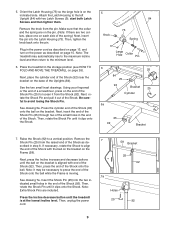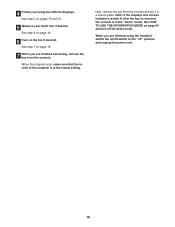ProForm 585 Perspective Treadmill Support Question
Find answers below for this question about ProForm 585 Perspective Treadmill.Need a ProForm 585 Perspective Treadmill manual? We have 10 online manuals for this item!
Question posted by Paulloughlin00 on January 31st, 2022
Control Buttons
the speed up button, stop button and fan control button are not operating on my 585 perspective model. How can I resolve this
Current Answers
Answer #1: Posted by SonuKumar on January 31st, 2022 9:11 AM
Please respond to my effort to provide you with the best possible solution by using the "Acceptable Solution" and/or the "Helpful" buttons when the answer has proven to be helpful.
Regards,
Sonu
Your search handyman for all e-support needs!!
Related ProForm 585 Perspective Treadmill Manual Pages
Similar Questions
My Treadmill Speeds Up To 10 Mph As Soon As You Turn It On And Won't Stop
is there anything known about this issue
is there anything known about this issue
(Posted by cdsdanny 1 year ago)
Belt Not Functioning
The machine is switched on, commands given is ok, elevation also works but the running belt does not...
The machine is switched on, commands given is ok, elevation also works but the running belt does not...
(Posted by Wim56504 2 years ago)
Treadmill Speed
When turned on and safety plugged in, it reassess to high speed then shuts off. How can I fix it??
When turned on and safety plugged in, it reassess to high speed then shuts off. How can I fix it??
(Posted by breadoflifex2 3 years ago)
My Treadmill Has Suddenly Stopped Working Properly
I found a small washer like item on the floor could this be what has caused the issue?It starts and ...
I found a small washer like item on the floor could this be what has caused the issue?It starts and ...
(Posted by ofeprivado06 8 years ago)
Treadmill Speed Not Same As On Console
How do I calibrate the treadmill speed to match the speed shown on the console?
How do I calibrate the treadmill speed to match the speed shown on the console?
(Posted by stargrazer2 10 years ago)