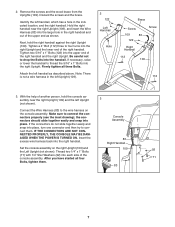ProForm 540 S Treadmill Support Question
Find answers below for this question about ProForm 540 S Treadmill.Need a ProForm 540 S Treadmill manual? We have 1 online manual for this item!
Question posted by bkiesel57 on February 16th, 2022
Lights Com On But Will Not Work Trued Turning Of And On And Unplugged Not Differ
The person who posted this question about this ProForm product did not include a detailed explanation. Please use the "Request More Information" button to the right if more details would help you to answer this question.
Current Answers
Answer #1: Posted by SonuKumar on February 17th, 2022 7:36 AM
Please respond to my effort to provide you with the best possible solution by using the "Acceptable Solution" and/or the "Helpful" buttons when the answer has proven to be helpful.
Regards,
Sonu
Your search handyman for all e-support needs!!
Related ProForm 540 S Treadmill Manual Pages
Similar Questions
Demo Mode
I think my pro form 540s is stuck in demo mode and I need to know how to get it off of demo mode
I think my pro form 540s is stuck in demo mode and I need to know how to get it off of demo mode
(Posted by angelcorey6 7 years ago)
Turning On My 8000
When i turn my 8000 on the lights flash Then it turns off.
When i turn my 8000 on the lights flash Then it turns off.
(Posted by avictoria 9 years ago)
I Get An Error On The Screen: E1 What Does It Mean?
(Posted by Ron818777 10 years ago)
Does The Lcd Display Light Up On The 520 Zlt
(Posted by alyssa765 10 years ago)