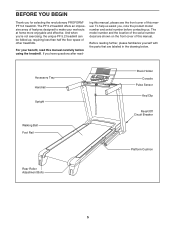ProForm 5.2 Treadmill Support Question
Find answers below for this question about ProForm 5.2 Treadmill.Need a ProForm 5.2 Treadmill manual? We have 10 online manuals for this item!
Question posted by info29793 on February 11th, 2014
Proform Pf5.2 Is Lubricated The Running Belt?
The person who posted this question about this ProForm product did not include a detailed explanation. Please use the "Request More Information" button to the right if more details would help you to answer this question.
Current Answers
Answer #1: Posted by TommyKervz on February 11th, 2014 5:11 AM
Hi. Yes, according to page 13 of the "Uk Manual" here.
Related ProForm 5.2 Treadmill Manual Pages
Similar Questions
My Xp 550s Has A Quick Burst Then Stops ?
(Posted by Larrygregersen 1 year ago)
Belt Not Functioning
The machine is switched on, commands given is ok, elevation also works but the running belt does not...
The machine is switched on, commands given is ok, elevation also works but the running belt does not...
(Posted by Wim56504 2 years ago)
Proform Treadmill 545s
What is the belt width for the Proform Treadmill 545S? Is there a difference compared to the Proform...
What is the belt width for the Proform Treadmill 545S? Is there a difference compared to the Proform...
(Posted by lml24 2 years ago)
Belt Slips
Hello, my ProForm 675 Crosstrainer Treadmill Model #PFTL 66906.o running belt slips terribly. I trie...
Hello, my ProForm 675 Crosstrainer Treadmill Model #PFTL 66906.o running belt slips terribly. I trie...
(Posted by nekrossa 8 years ago)