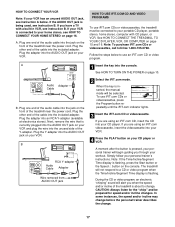ProForm 520x Treadmill Support Question
Find answers below for this question about ProForm 520x Treadmill.Need a ProForm 520x Treadmill manual? We have 1 online manual for this item!
Question posted by Jarrinels on March 10th, 2020
How To Remove Motor Cover
Treadmill has been idle for a long time and I need to remove motor hood to dust and also clean front rollers. How do I remove motor cover
Current Answers
Answer #1: Posted by techyagent on March 10th, 2020 10:22 PM
Check this link for help it has instructions how to remove the motor cover
https://www.proformfitness.com.au/support/treadmills/RemovingYourMotorHood
Thanks
Techygirl
Related ProForm 520x Treadmill Manual Pages
Similar Questions
Dissembling Instructions Proform 995zlt Treadmill
I am moving treadmill downstairs. I need disassembly instructions.
I am moving treadmill downstairs. I need disassembly instructions.
(Posted by wallyworld 2 years ago)
Proform Pro 4500 Treadmill Issue: Each Time Starts With Incline Calibration
(Posted by Anonymous-151165 8 years ago)
How Do You Remove Motor Cover On Pro-form Crosswalk 480 Treadmill
How do you remove motor cover on a pro-form crosswalk 480 treadmill
How do you remove motor cover on a pro-form crosswalk 480 treadmill
(Posted by re1scholar 10 years ago)