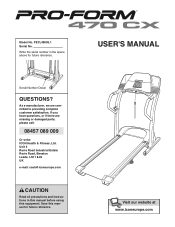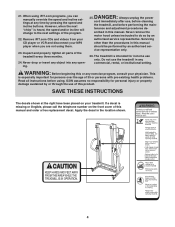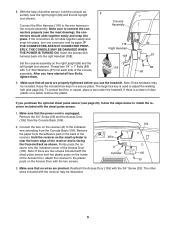ProForm 470 Cx Treadmill Support Question
Find answers below for this question about ProForm 470 Cx Treadmill.Need a ProForm 470 Cx Treadmill manual? We have 10 online manuals for this item!
Question posted by Carolemarypurnell on January 9th, 2018
Need To Know What All Symbols On The Display Look Like And What They All Mean Wh
my ProForm treadmillhas stopped working if I knew what all the symbols on the display meant it might help resolve the proble
Current Answers
Answer #1: Posted by Odin on January 9th, 2018 8:10 AM
Perhaps http://bit.ly/2qJYhpk will help. Click on a symbol for more information.
Hope this is useful. Please don't forget to click the Accept This Answer button if you do accept it. My aim is to provide reliable helpful answers, not just a lot of them. See https://www.helpowl.com/profile/Odin.
Related ProForm 470 Cx Treadmill Manual Pages
Similar Questions
How To Reset Proform Sport 500 S Treadmill .
My ProForm Sport 500 S Treadmill interface stop working after some time , the butonns stops the trad...
My ProForm Sport 500 S Treadmill interface stop working after some time , the butonns stops the trad...
(Posted by r3s3t 1 year ago)
My Tapies Roulant Pro Form 470 Cx Has A Problem
When I go up the tapies stops but the motor runs regularly but the belt does not work. I have checke...
When I go up the tapies stops but the motor runs regularly but the belt does not work. I have checke...
(Posted by merlinigc 2 years ago)
The Console Has No Display
The console has no display, I can see the light on the controller board.
The console has no display, I can see the light on the controller board.
(Posted by junli 2 years ago)
I Need A Technician Service Manual For A Proform 930i Cooling Breeze Treadmill.
The User Manual has no details about my issues, or being able to read codes from the display. A Serv...
The User Manual has no details about my issues, or being able to read codes from the display. A Serv...
(Posted by rwvesel1 3 years ago)
I Get An Error On The Screen: E1 What Does It Mean?
(Posted by Ron818777 10 years ago)