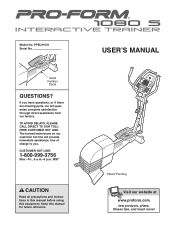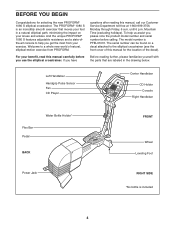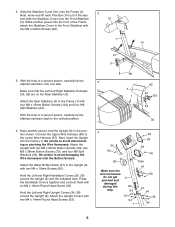ProForm 1080 S Interactive Trainer Elliptical Support Question
Find answers below for this question about ProForm 1080 S Interactive Trainer Elliptical.Need a ProForm 1080 S Interactive Trainer Elliptical manual? We have 2 online manuals for this item!
Question posted by bowling4pins on April 20th, 2016
Ac Adaptor For The Ifit Pro Form 1080s
I'm in need of an AC adaptor for the ifit pro form 1080s. What voltage and ampage do I need?
Current Answers
Related ProForm 1080 S Interactive Trainer Elliptical Manual Pages
Similar Questions
Where Is The Battery Componment On The Pro-form Sr 30 Exercise Bike
Where is the battery componment on the pro-form sr 30 exercise bike that's about 6 years ol
Where is the battery componment on the pro-form sr 30 exercise bike that's about 6 years ol
(Posted by avinci0120 1 year ago)
I Need A Manual For My Pro Form 965
I Need A Manual For My Pro Form 965
I Need A Manual For My Pro Form 965
(Posted by Anonymous-165241 5 years ago)
Pro-form 4.0 Rt Model Pfex13813 Slips W Resistance Belt Was Tightened
how to trouble shoot pro-form 4.0 rt model Pfex13813. It slips when resistance is added and the belt...
how to trouble shoot pro-form 4.0 rt model Pfex13813. It slips when resistance is added and the belt...
(Posted by Dunemyster1 8 years ago)
Pro-form 290 Csr Recumbent Bike-resistance Is Not Working
The resistance in my Pro-form bike just stopped working.Why? What can I do to correct this?
The resistance in my Pro-form bike just stopped working.Why? What can I do to correct this?
(Posted by Bull559 8 years ago)
How To Raise Or Lower Seat On A Pro-form 920s Ekg, Exercise Bike?
How to lower or raise seat on a Pro-Form 920S EKG, exercise bike?
How to lower or raise seat on a Pro-Form 920S EKG, exercise bike?
(Posted by rafijr52 9 years ago)