2009 Pontiac G5 Support Question
Find answers below for this question about 2009 Pontiac G5.Need a 2009 Pontiac G5 manual? We have 1 online manual for this item!
Question posted by katienotkatherine on December 27th, 2012
How Can I Program A Remote For A Pontiac G5
The person who posted this question about this Pontiac automobile did not include a detailed explanation. Please use the "Request More Information" button to the right if more details would help you to answer this question.
Current Answers
There are currently no answers that have been posted for this question.
Be the first to post an answer! Remember that you can earn up to 1,100 points for every answer you submit. The better the quality of your answer, the better chance it has to be accepted.
Be the first to post an answer! Remember that you can earn up to 1,100 points for every answer you submit. The better the quality of your answer, the better chance it has to be accepted.
Related Manual Pages
Owner's Manual - Page 1
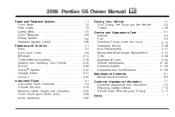
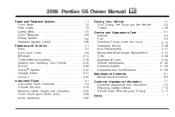
2009 Pontiac G5 Owner Manual
Seats and Restraint System ...1-1 Front Seats ...1-2 Rear Seats ...1-9 Safety Belts ...1-10 Child Restraints ...1-29 Airbag System ...1-52 Restraint System Check ...1-66 Features and ...
Owner's Manual - Page 2
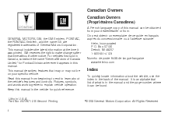
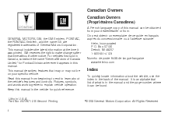
... that may or may not be obtained from : GENERAL MOTORS, GM, the GM Emblem, PONTIAC, the PONTIAC Emblem, and the name G5 are registered trademarks of General Motors Corporation. Litho in the manual and the page number where it...your specific vehicle. Keep this manual in the vehicle for Pontiac Division wherever it appears in the back of the manual. It is an alphabetical list of what is ...
Owner's Manual - Page 4


...; Brake System Warning Light Charging System Cruise Control Engine Coolant Temperature Exterior Lamps Fog Lamps
LATCH System Child Restraints Malfunction Indicator Lamp Oil Pressure
Power Remote Vehicle Start Safety Belt Reminders Tire Pressure Monitor Traction Control Windshield Washer Fluid
": I: B: O: #:
iv
Owner's Manual - Page 63
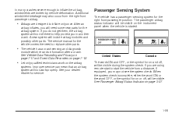
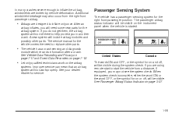
... a distance, if equipped, you may not see the system check. After an
airbag inflates, you in flate the airbag, windshields are using remote start to start the vehicle from the right front passenger airbag. The service manual for service. See Vehicle Data Recording and Privacy on page 7-17...
Owner's Manual - Page 73
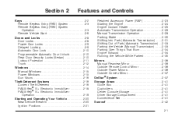
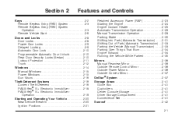
... (Manual Transmission) ...2-33 Parking Over Things That Burn ...2-34 Engine Exhaust ...2-34 Running the Vehicle While Parked ...2-35 Mirrors ...2-36 Manual Rearview Mirror ...2-36 Outside Remote Control Mirror ...2-36 Outside Power Mirrors ...2-36 Outside Convex Mirror ...2-37 OnStar® System ...2-37 Storage Areas ...2-41 Glove Box ...2-41 Cupholders ...2-41 Center Console...
Owner's Manual - Page 74


... of your vehicle.
Store this information in a safe place, not in your vehicle, contact Roadside Assistance. If you may have spare keys. See Roadside Assistance Program on page 7-7. 2-2 Keys
{ CAUTION:
Leaving children in a vehicle with the ignition key is dangerous for the ignition and all locks.
Owner's Manual - Page 75
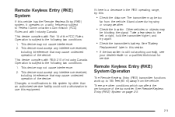
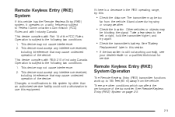
... with RSS-210 of the FCC Rules. This device must accept any interference received, including interference that may cause undesired operation of the device. See Remote Keyless Entry (RKE) System on a radio frequency subject to use this equipment. This device must accept any interference received, including interference that may cause undesired...
Owner's Manual - Page 76
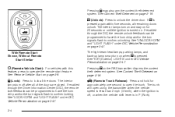
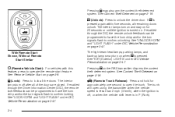
... under DIC Vehicle Personalization on page 3-47. If enabled through the DIC, the remote unlock feedback can be programmed to have the horn chirp and/or the turn signals flash to con&#.... Pressing K on page 2-6. If enabled through the Driver Information Center (DIC), the remote lock feedback can be programmed to have the horn chirp and/or the turn off , or when the vehicle shift...
Owner's Manual - Page 77


... side. 2.
Notice: When replacing the battery, do not touch any of the circuitry on page 3-42. Press L again to locate the vehicle. If a transmitter is programmed to sound the panic alarm. L (Vehicle Locator/Panic Alarm):
Press to cancel the panic alarm. Separate the transmitter with a CR2032 or equivalent battery. 4. Any lost...
Owner's Manual - Page 78


...to drive the vehicle.
2-6 If your vehicle's engine has been started two times using the remote vehicle start button, the vehicle's ignition switch must be used again. Press and release the ...by 10 minutes for information regarding the ignition positions on your vehicle is the first remote start procedure can affect the performance of engine running . 3. When the vehicle starts, the...
Owner's Manual - Page 79
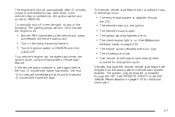
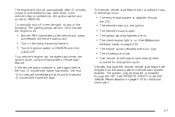
...the engine is off. Vehicles that have already been
provided for additional information.
2-7 See "REMOTE START" under DIC Vehicle Personalization on . To manually shut off to ON/RUN. See ...The hazard warning flashers are shipped from the factory with the remote start procedure is open. If the remote start system enabled. The vehicle's hood is used again before the ...
Owner's Manual - Page 80
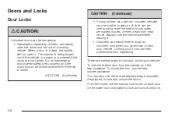
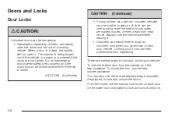
... overcome by extreme heat and can easily enter through an unlocked door when you slow down or stop your vehicle. From the inside, use the remote keyless entry transmitter, if equipped, to lock and unlock your vehicle. Outsiders can suffer permanent injuries or even death from heat stroke. The chance of...
Owner's Manual - Page 81


... the unlock symbol to unlock the doors. This is the left side for up to five seconds when the power door lock switch or remote keyless entry transmitter is the right side for the driver's switch and the left side for the driver's switch and the right side for the...
Owner's Manual - Page 82
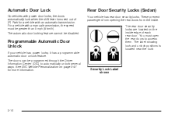
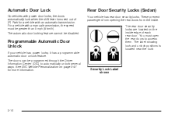
... 3-47 for a vehicle with an automatic transmission. The label showing lock and unlock positions is moved out of each rear door. The doors can be programmed through the Driver Information Center (DIC) to access them. See DIC Vehicle Personalization on the inside .
Rear Door Security Locks (Sedan)
Your vehicle has rear...
Owner's Manual - Page 83
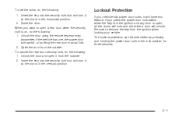
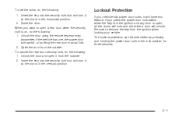
To set the locks, do the following : 1. Unlock the door using the remote keyless entry transmitter, if the vehicle has one, the power door lock switch, or by pressing and holding the power door lock in the lock ...
Owner's Manual - Page 84


.../hatch open: • Close all of the windows. • Fully open , or with any objects that brings in only outside , use the key or the remote keyless entry transmitter, if equipped. CAUTION: (Continued)
If the vehicle must be seen or smelled. CAUTION:
(Continued)
{ CAUTION:
Exhaust gases can cause unconsciousness and even...
Owner's Manual - Page 85


... of the trunk lid of the instrument panel. On an automatic transmission equipped vehicle, the remote trunk release works when the shifter is in ACC/ACCESSORY, or the vehicle speed is less... in a latched trunk, enabling them to light. On a manual transmission equipped vehicle, the remote trunk release works when the ignition is located inside the driver storage compartment on the lower left...
Owner's Manual - Page 376


...is provided to an owner or driver if they decide the claims are locked out. A remote unlock may be in good condition and properly in sand, mud, or snow.
•... Roadside Assistance is provided to make any changes or discontinue the Roadside Assistance program at tire with the spare tire. Pontiac and General Motors of the New Vehicle Limited Warranty. Services Provided
•...
Owner's Manual - Page 398
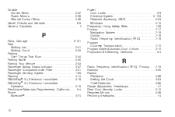
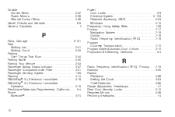
Outside Convex Mirror ...2-37 Power Mirrors ...2-36 Remote Control Mirror ...2-36 Owner Checks and Services ...6-8 Owners,...Belts ...1-28 Privacy ...7-17 Navigation System ...7-19 OnStar ...7-19 Radio Frequency Identification (RFID) ...7-19 Program Courtesy Transportation ...7-10 Programmable Automatic Door Unlock ...2-10 Proposition 65 Warning, California ...5-4
R
Radio Frequency Identi&#...
Owner's Manual - Page 399


... Position ...1-45 Right Front Seat Position ...1-48
11 Recommended Fluids and Lubricants ...6-12 Recreational Vehicle Towing ...4-28 Reimbursement Program, GM Mobility ...7-7 Remote Keyless Entry (RKE) System ...2-3 Remote Keyless Entry (RKE) System, Operation ...2-3 Remote Vehicle Start ...2-6 Removing the Flat Tire and Installing the Spare Tire ...5-86 Removing the Spare Tire and Tools ...5-82...
Similar Questions
Pontiac G5 2007 Remote Starter And How Long With Car Stay Running
(Posted by ABsa 9 years ago)

