2009 Pontiac G5 Support Question
Find answers below for this question about 2009 Pontiac G5.Need a 2009 Pontiac G5 manual? We have 1 online manual for this item!
Question posted by robertone on June 27th, 2014
How To Reset 2009 Pontiac G5 Gt Remote Start
The person who posted this question about this Pontiac automobile did not include a detailed explanation. Please use the "Request More Information" button to the right if more details would help you to answer this question.
Current Answers
There are currently no answers that have been posted for this question.
Be the first to post an answer! Remember that you can earn up to 1,100 points for every answer you submit. The better the quality of your answer, the better chance it has to be accepted.
Be the first to post an answer! Remember that you can earn up to 1,100 points for every answer you submit. The better the quality of your answer, the better chance it has to be accepted.
Related Manual Pages
Owner's Manual - Page 1
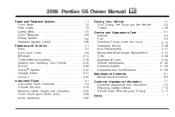
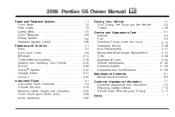
2009 Pontiac G5 Owner Manual
Seats and Restraint System ...1-1 Front Seats ...1-2 Rear Seats ...1-9 Safety Belts ...1-10 Child Restraints ...1-29 Airbag System ...1-52 Restraint System Check ...1-66 Features and Controls ...2-1 Keys ...2-2 Doors and Locks ...2-8 Windows ...2-14 Theft-Deterrent Systems ...2-16 Starting and Operating Your Vehicle ...2-20 Mirrors ...2-36 OnStar® System ...2-37 ...
Owner's Manual - Page 2
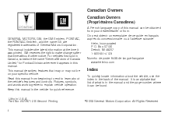
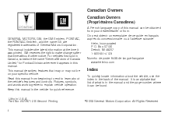
... to end to explain vehicle operation. For vehicles first sold in the vehicle for Pontiac Division wherever it was printed. Read this manual from : GENERAL MOTORS, GM, the GM Emblem, PONTIAC, the PONTIAC Emblem, and the name G5 are registered trademarks of General Motors Corporation. Litho in this manual. All Rights Reserved. This...
Owner's Manual - Page 4


...; Brake System Warning Light Charging System Cruise Control Engine Coolant Temperature Exterior Lamps Fog Lamps
LATCH System Child Restraints Malfunction Indicator Lamp Oil Pressure
Power Remote Vehicle Start Safety Belt Reminders Tire Pressure Monitor Traction Control Windshield Washer Fluid
": I: B: O: #:
iv For more information on the vehicle and what they mean...
Owner's Manual - Page 63
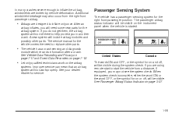
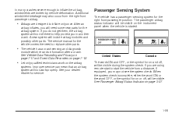
...only qualified technicians work properly. When the system check is started.
• Airbags are designed to start to in another crash. Passenger Sensing System
The vehicle has a ...information after a crash. After an
airbag in flate the airbag, windshields are using remote start the vehicle from a distance, if equipped, you may also occur from the right front passenger...
Owner's Manual - Page 73
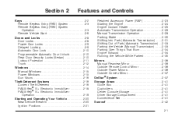
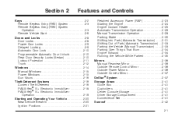
...Cupholders ...2-41 Center Console Storage ...2-41 Driver Storage Compartment ...2-41 Convenience Net ...2-41 Sunroof ...2-42 2-1
Keys ...2-2 Remote Keyless Entry (RKE) System ...2-3 Remote Keyless Entry (RKE) System Operation ...2-3 Remote Vehicle Start ...2-6 Doors and Locks ...2-8 Door Locks ...2-8 Power Door Locks ...2-9 Delayed Locking ...2-9 Automatic Door Lock ...2-10 Programmable Automatic...
Owner's Manual - Page 76
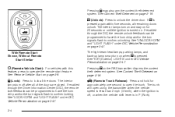
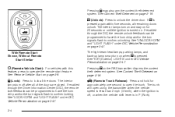
...If K is pressed again within five seconds, all the doors. With Remote Start Shown, Without Remote Start Similar The high-beam headlamps, parking lamps, and back-up lamps may also arm... ignition is off after all of the doors are closed. K (Unlock): Press to operate the remote start feature. See "UNLOCK HORN" and "LIGHT FLASH" under DIC Vehicle Personalization on page 2-6. See Content...
Owner's Manual - Page 78


... time by 10 minutes for the engine to continue to have a remote start feature provides two separate starts per ignition cycle, each with 10 minutes of the transmitter, see Remote Keyless Entry (RKE) System on page 2-3 for additional information.
/ (Remote Start):
This button will have remote start the engine from outside the vehicle. See Ignition Positions on page...
Owner's Manual - Page 79
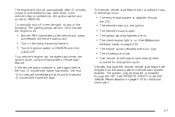
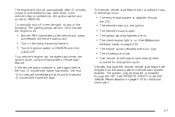
...'s engine can be enabled or disabled through
the DIC.
• Aim the RKE transmitter at the vehicle and press
and release the remote start feature are on . If the remote start procedure is used again before the first 10 minute time frame has ended, the first 10 minutes will immediately expire and...
Owner's Manual - Page 141


... comes on and stays on , or if there are using remote start to yourself or others, have the vehicle serviced right away. To help avoid injury to start the vehicle from a distance, if equipped, you may be ...a problem with the airbag system. See Airbag Readiness Light on or off symbol is started, the passenger airbag status indicator will light ON and OFF, or the symbol for on page ...
Owner's Manual - Page 144
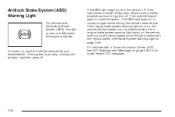
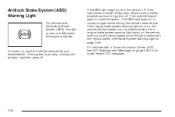
... Brake System Warning Light on page 3-42 for all brake related DIC messages. For vehicles with the regular brakes.
Then start the engine again to reset the system. If it is started. If the regular brake system warning light is working normally the indicator light then goes off.
3-30 If the system is...
Owner's Manual - Page 154
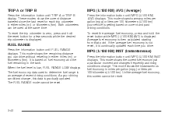
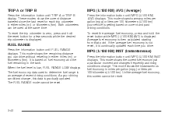
... mode shows the instantaneous fuel economy in either miles (mi) or kilometers (km). If the average fuel economy is not reset, it is low, FUEL RANGE LOW displays. It is then calculated starting from that point. The fuel economy data used at a particular moment and changes frequently as driving conditions change , this...
Owner's Manual - Page 158
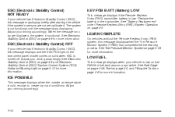
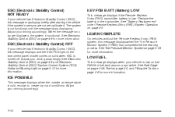
... (ESC) on page 2-3. Replace the battery in the transmitter. See "Battery Replacement" under Remote Keyless Entry (RKE) System Operation on page 4-6 for more information. See Tire Pressure Monitor ... driving accordingly.
LEARN COMPLETE
On vehicles without the Remote Keyless Entry (RKE) system, this message may display briefly after starting the vehicle if the system's sensors are not...
Owner's Manual - Page 162
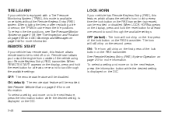
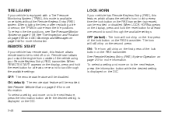
... 5-63 and DIC Warnings and Messages on page 5-56. Remote start the engine from outside of the vehicle using your Remote Keyless Entry (RKE) transmitter. When REMOTE START appears on the second press. ON: The horn will still chirp on the display, press and hold the reset button for at least one second to scroll through...
Owner's Manual - Page 163
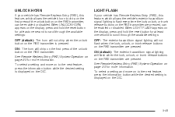
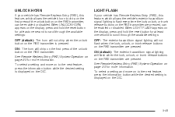
... next feature, press the information button while the desired setting is displayed on the display, press and hold the reset button for more information. When UNLOCK HORN appears on the DIC. See Remote Keyless Entry (RKE) System Operation on page 2-3 for at least one second to chirp on the first press...
Owner's Manual - Page 164
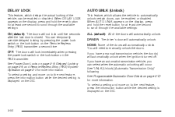
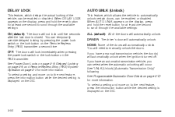
...and move on the DIC. When AUTO UNLK appears on the display, press and hold the reset button for at least one second to scroll through the available settings: ON (default): The ...page 2-3 for more information. See Power Door Locks on page 2-9, Delayed Locking on page 2-9, and Remote Keyless Entry (RKE) System Operation on page 2-10 for more information. If you have an automatic ...
Owner's Manual - Page 165
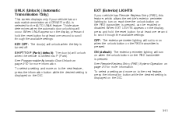
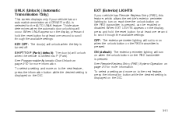
...into P (Park). UNLK (Unlock) (Automatic Transmission Only)
This screen displays only if your vehicle has Remote Keyless Entry (RKE), this feature, which allows the vehicle's exterior perimeter lighting to turn on each ...(s) will not turn on when the unlock button on the display, press and hold the reset button for at least one second to the next feature, press the information button while the...
Owner's Manual - Page 253
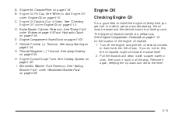
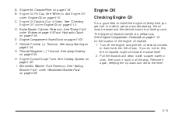
...check the level.
5-13 C. E. Remote Negative (−) Terminal. Remove it back in all the way. Engine Compartment Fuse Block on page 5-34. G. See Jump Starting on page 5-105. See Cooling System ...to Add Engine Oil" under Brakes on page 5-30 and Hydraulic Clutch on page 5-20. Remote Positive (+) Terminal. Engine Oil
Checking Engine Oil
It is a yellow loop. See "Brake ...
Owner's Manual - Page 302
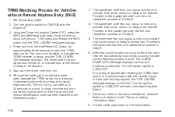
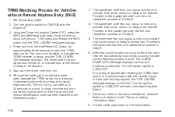
...is ready to the recommended air pressure level as indicated on the DIC. message displays. 4. Start with the engine off. 3. It chirps one time and then all four tires to be learned...Information Center (DIC), press the INFO and Set/Reset buttons at the same time for Vehicles without Remote Keyless Entry (RKE)
1. Proceed to LOCK/OFF and start the TPMS learn mode, or if communication with ...
Owner's Manual - Page 376


... if it is not covered by the warranty.
• Battery Jump Start: Service is provided to jump
start a dead battery.
• Trip Interruption Benefits and Assistance:...remote unlock may be available if you are made too often, or the same type of Canada Limited reserve the right to unlock
the vehicle if you have OnStar®. Items considered are provided up to the nearest Pontiac...
Owner's Manual - Page 402


... Data Recording, Radio Frequency (RFID) ...7-19 Vehicle Identification Number (VIN) ...5-102 Service Parts Identification Label ...5-102 Vehicle Personalization DIC ...3-47 Vehicle, Remote Start ...2-6 Ventilation Adjustment ...3-20 Visors ...2-16
Wheels Alignment and Tire Balance ...5-68 Different Size ...5-67 Replacement ...5-69 When It Is Time for New Tires ...5-64 Where...
Similar Questions
Pontiac G5 2007 Remote Starter And How Long With Car Stay Running
(Posted by ABsa 9 years ago)

