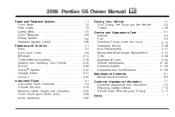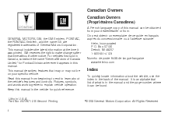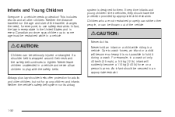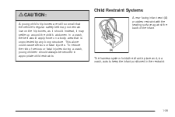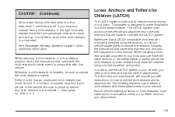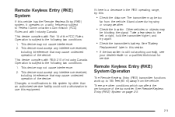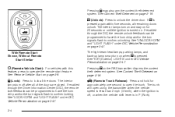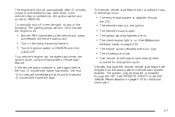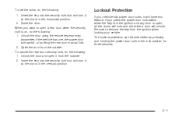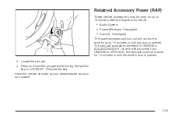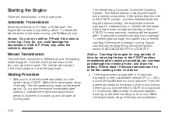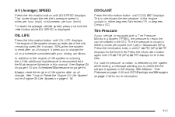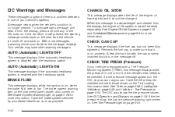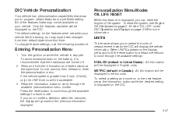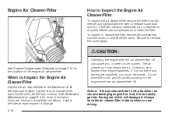2009 Pontiac G5 Support Question
Find answers below for this question about 2009 Pontiac G5.Need a 2009 Pontiac G5 manual? We have 1 online manual for this item!
Question posted by dpattBecc on June 18th, 2014
How Much Oil Can A 2009 Pontiac G5 Hold
The person who posted this question about this Pontiac automobile did not include a detailed explanation. Please use the "Request More Information" button to the right if more details would help you to answer this question.
Current Answers
Answer #1: Posted by TechSupport101 on June 18th, 2014 10:05 AM
Hi. Refer to vehicle's manual here http://www.helpowl.com/a/Pontiac/2009-G5/Manuals/112 for the best answer to your question.