2008 Pontiac G5 Support Question
Find answers below for this question about 2008 Pontiac G5.Need a 2008 Pontiac G5 manual? We have 1 online manual for this item!
Question posted by bmore4sure on January 14th, 2014
What Fuse Number Is For The Back Turning Singal
The person who posted this question about this Pontiac automobile did not include a detailed explanation. Please use the "Request More Information" button to the right if more details would help you to answer this question.
Current Answers
There are currently no answers that have been posted for this question.
Be the first to post an answer! Remember that you can earn up to 1,100 points for every answer you submit. The better the quality of your answer, the better chance it has to be accepted.
Be the first to post an answer! Remember that you can earn up to 1,100 points for every answer you submit. The better the quality of your answer, the better chance it has to be accepted.
Related Manual Pages
Owner's Manual - Page 3


... these cautions.
If you what the hazard is and what is the Index in the back of safety cautions in the manual and the page number where it can be hurt. Safety Warnings and Symbols
There are...
Owner's Manual - Page 7


Turn the knob clockwise or counterclockwise to increase or decrease the lumbar support. Seat Height Adjuster
Manual Lumbar
On vehicles with this feature, the knob is ...
Owner's Manual - Page 8


...is started again. 1-4
{CAUTION:
If the seatback is not locked, it is not moving . If your vehicle has been turned off the heated seat. Heated Seats
Your vehicle may have heated front seats. Reclining Seatbacks
{CAUTION:
You can lose control ... vehicle is locked.
Press the side of the vehicle if you do not want to turn off , the last heated seat setting will be lit to the low setting.
Owner's Manual - Page 69


... prevent proper deployment of the seat fabric, could keep the airbag system from properly turning off the passenger airbag(s).
interfere with GM covers, upholstery or trim designed for the...contact Customer Assistance before you have questions, call Customer Assistance. The phone numbers and addresses for Customer Assistance are in this will affect my airbag system? Changing ...
Owner's Manual - Page 91


... the PASS-Key® III+ to have a new key made and programmed to check the fuse, see Fuses and Circuit Breakers on , there may be programmed for more information. Verify that is removed from... key, it .
2. Turn the ignition off and try another ignition key. If the engine still does not start , the first key may be discouraged because of the high number of a new or replacement...
Owner's Manual - Page 124


...) positions. When the high beams are on, this light on page 5-97. 3-8 This feature lets you use it to -Pass
To signal a lane change . Turn and Lane-Change Signals
The turn signal.
See Fuses and Circuit Breakers on the instrument panel cluster will also be burned out and other drivers will return automatically.
Owner's Manual - Page 134


... rating of accessory or accessory bracket from working as a cellular phone or CB radio. Always turn off after 20 minutes.
Do not use the accessory power outlet, remove the cover. Notice:... power outlet is turned off, the battery rundown protection system automatically turns the lamp off electrical equipment when not in use and do not plug in blown vehicle or adapter fuses. When not in...
Owner's Manual - Page 172


... either the hour or the minute numbers are flashing, turn the radio on the display. otherwise, the flashing stops after the ignition is turned off. Notice: Before adding any ... or decrease the time. 4. Press the H button until the clock display stops flashing to turn the f knob, located on the display. 3. Your vehicle has a feature called Retained Accessory Power ...
Owner's Manual - Page 177


... press this feature. To store a station as : Channel, Song, Artist, and CAT (category) can be programmed on the six numbered pushbuttons, by using the presets, favorites button, and steering wheel controls if the vehicle has this button to display the time.
4. ...additional text information related to the current FM-RDS or XM™ station, or MP3 song. Turn the radio on page 4-2.
Owner's Manual - Page 178


... (Equalization): Press to display the radio setup menu. 2. Continue pressing to adjust the highlighted setting. Press the pushbutton located below the displayed page numbers. 4. The current bass or treble level displays.
Turn the f knob clockwise or counterclockwise to highlight the desired label, or press the pushbutton positioned under the desired label. The...
Owner's Manual - Page 182


The CD player can play , the track number displays. The use only CDs in good condition without any label to the edge. Care of the CD optics ... this button. The CD player scans the bottom surface of a CD while handling it; If the surface of the music that is turned off, with a marking pen instead. this section. To eject the CD that has been recorded, and the way the CD-R has...
Owner's Manual - Page 188
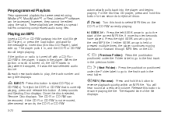
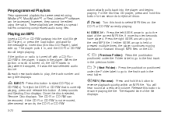
f (Tune):
Turn this knob to select MP3 files on , the CD-R starts to play , the track number and song title displays.
©SEEK ¨: Press the left SEEK arrow to go to... continues moving backward or forward through MP3 files on the CD. If the ignition or radio is turned on the CD-R or CD-RW currently playing.
As each new track starts to reverse playback quickly within an...
Owner's Manual - Page 189


... by artist. Press the same pushbutton again to turn off random play . The radio can take several minutes to scan the disc depending on the number of MP3 files recorded to The current artist... desired artist displays. You will hear sound at a reduced volume. Press the same pushbutton again to turn off random play MP3 files on the second line of the file displays. If you...
Owner's Manual - Page 225


...the warranty. Dinghy Towing
You may dinghy tow your vehicle from the front following fuse from the floor console fuse block: 8 (Ignition Switch, PASS-Key® III+). Set the parking ... or a manual transmission to reinstall the fuse once you exceed 65 mph (105 km/h) while towing your destination. Notice: If you have your vehicle.
1. Turn the ignition key to ACC/ACCESSORY to ...
Owner's Manual - Page 229


...tongue will not drop to the road if it . If you remove the hitch. Dirt and water can turn with your rig. See Loading Your Vehicle on page 2-36. And, never allow safety chains to the ...are some rules to the bumper. If you do , both brake systems will find these numbers on the Tire-Loading Information label. Safety Chains
You should always attach chains between your vehicle and ...
Owner's Manual - Page 236


...Materials ...5-94 Vehicle Identification ...5-95 Vehicle Identification Number (VIN) ...5-95 Service Parts Identification Label ...5-95 Electrical System ...5-96 ...Wiring ...5-96 Windshield Wiper Fuses ...5-96 Power Windows and Other Power Options ...5-96 Fuses and Circuit Breakers ...5-97 Floor Console Fuse Block ...5-97 Engine Compartment Fuse Block ...5-99 Capacities and...
Owner's Manual - Page 247
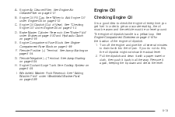
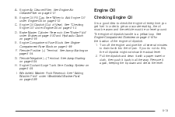
Engine Compartment Fuse Block. See Engine Compartment Fuse Block on page 5-17. Remote Positive (+) Terminal. Engine Coolant Surge Tank. Windshield Washer Fluid ... to Add Engine Oil" under Windshield Washer Fluid on page 5-13. See Engine Compartment Overview on page 5-24. Turn off the engine and give the oil several minutes to check the engine oil every time you do not do this...
Owner's Manual - Page 281


... wiper blades: 1. Replacement Bulbs
Exterior Lamps Back-Up Lamps Center High-Mounted Stoplamp (CHMSL) Front Parking/Turn Signal Lamps Halogen Headlamps, High/Low-Beam License Plate Lamp and Sidemarker Stoplamp, Taillamp and Turn Signal Lamps Bulb Number 921 912 3157KX 9007 LL 194 3057KX
Replacement blades come in different types and are removed...
Owner's Manual - Page 380


... Engine Compartment Fuse Block ...5-99 Floor Console Fuse Block ...5-97 Fuses and Circuit Breakers ...5-97 Windshield Wiper ...5-96
H
Hazard Warning Flashers ...3-6 Head Restraints ...1-7 Headlamp Aiming ...5-39 Headlamp Wiring ...5-96 Headlamps ...3-14 Bulb Replacement ...5-42 Daytime Running Lamps ...3-15 Flash-to-Pass ...3-8 Halogen Bulbs ...5-42 Headlamps, Front Turn Signal, Sidemarker, and...
Owner's Manual - Page 387


Transmission Operation, Automatic ...2-27 Transmission Operation, Manual ...2-30 Trunk ...2-12 Turn and Lane-Change Signals ...3-8 Turn Signal/Multifunction Lever ...3-7
Vehicle Personalization DIC ...3-50 Vehicle, Remote Start ...2-6 ...Symbols ...iv Vehicle Data Recording and Privacy ...7-17 Vehicle Identification Number (VIN) ...5-95 Service Parts Identification Label ...5-95
13
Similar Questions
Which One The Fuse For Wiper In The Fuse Box Pontiac G5 2008
Which one the fuse for wiper in the fuse box pontiac g5 2008
Which one the fuse for wiper in the fuse box pontiac g5 2008
(Posted by Kashlan1 8 years ago)

