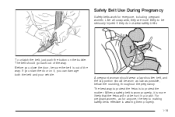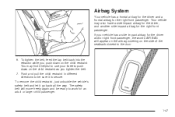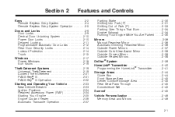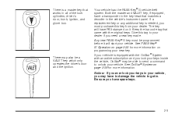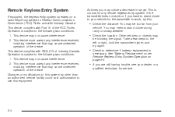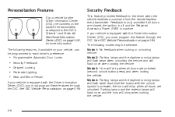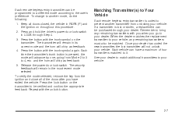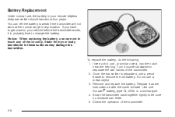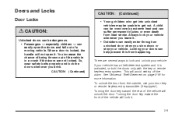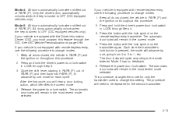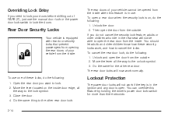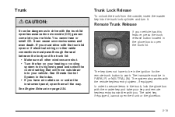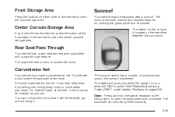2005 Pontiac Bonneville Support Question
Find answers below for this question about 2005 Pontiac Bonneville.Need a 2005 Pontiac Bonneville manual? We have 1 online manual for this item!
Question posted by leohpevilwi on December 12th, 2013
Bonneville Door/trunk Remote Wont Work
The person who posted this question about this Pontiac automobile did not include a detailed explanation. Please use the "Request More Information" button to the right if more details would help you to answer this question.
Current Answers
Related Manual Pages
Similar Questions
Cigarette Lighter In Car Wont Work 97 Pontiac Bonneville
(Posted by lawlcal 9 years ago)
94 Bonneville Ssei Keyless Entry Wont Work Security System Problems
(Posted by Chrismarks 9 years ago)
2005 Pontiac Bonneville Gxp Wishield Washer Wont Work
(Posted by jaa1a 10 years ago)
Why Want My 2005 Pontiac Bonneville Trunk Want Open With The Remote?
after using my keyless remote i cant open my trunk,other than with my key.
after using my keyless remote i cant open my trunk,other than with my key.
(Posted by bornjallah 11 years ago)