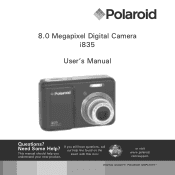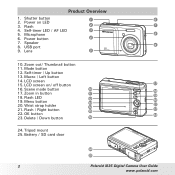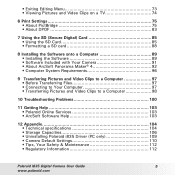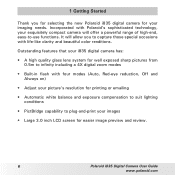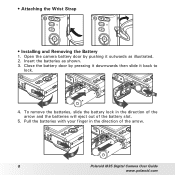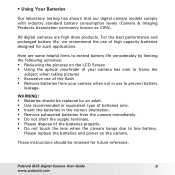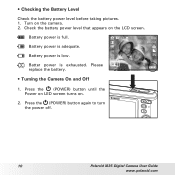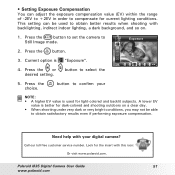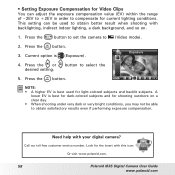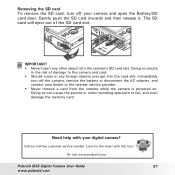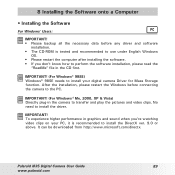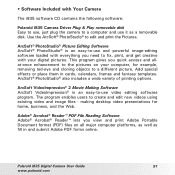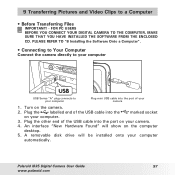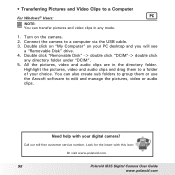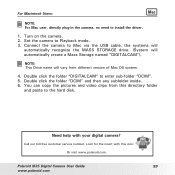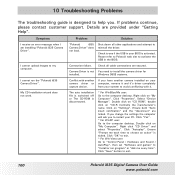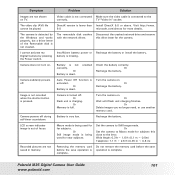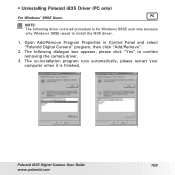Polaroid i835 Support Question
Find answers below for this question about Polaroid i835 - 8.0MP Digital Camera.Need a Polaroid i835 manual? We have 1 online manual for this item!
Question posted by hagosh2006 on January 27th, 2011
I Can't Able To Contact My Camera To Object Through The Drivers ?
hw do I uese the driver to my polaroid i835 digital camera to transfer pictures or to copy from divices?
Current Answers
Related Polaroid i835 Manual Pages
Similar Questions
Driver Camera Polaroid I835 ..8.0 Mega Pixels
por favour necesita cd driver camera polaraoid i835...... no tengo driver
por favour necesita cd driver camera polaraoid i835...... no tengo driver
(Posted by corneliubulhac 8 years ago)
I Cannot Find An Online Download For My Polaroid I733 Camera Driver The Cd Is Mi
(Posted by grizzly6686 8 years ago)
What Kind Of Memory Dose This Camera Take
(Posted by Anonymous-70711 11 years ago)
My Camera Shows F2-9 1/30 And Do Not Take Pictures Or Goes Off. Whats Wrong?
my camera shows f2-9 1/30 and do not take pictures or goes off. Whats wrong?
my camera shows f2-9 1/30 and do not take pictures or goes off. Whats wrong?
(Posted by cewal 13 years ago)
Need Drivers For Camera
I tried to upload my camera and it seems that my comp can't find driver... I have vista and my camer...
I tried to upload my camera and it seems that my comp can't find driver... I have vista and my camer...
(Posted by KindaGreyPup 13 years ago)