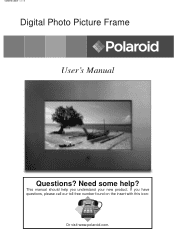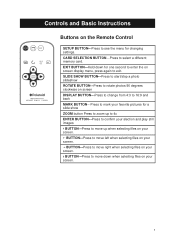Polaroid XSA-00750B Support Question
Find answers below for this question about Polaroid XSA-00750B - 7" - Widescreen Digital Photo Frame.Need a Polaroid XSA-00750B manual? We have 1 online manual for this item!
Question posted by natalieallen19 on December 5th, 2011
Dark Screen Despite Brightness Control Adjustment
could you please assist? we cannot get our polaroid 7" digital fram (xsa-00750B) to display photos. there are very dark images scanning through, but even when we adjust the brightness dial, the images to not show properly.
would steps should we take?
thanks!
Current Answers
Related Polaroid XSA-00750B Manual Pages
Similar Questions
Why Does My Screen Show Pc Rgb No Sync When I Turn It On. Thanks
(Posted by starrlite15 10 years ago)
Picture Display Showing All Grainy And Dark Pink
The display of pictures is all grainy with pink patches all over.How do I fix the problem?
The display of pictures is all grainy with pink patches all over.How do I fix the problem?
(Posted by mal7118 10 years ago)
Screen Don't Show Light And No Picture
(Posted by tboss31 10 years ago)
Polaroid Idf 0720 Digital Picutre Frame Brightness...
My Polaroid IDF 0720 Frame is no longer bright enough to see the photos. I have the setting all the ...
My Polaroid IDF 0720 Frame is no longer bright enough to see the photos. I have the setting all the ...
(Posted by dotwilbert 13 years ago)
The Display On My Picture Frame Is Getting Dark. Is The Panel Replacealble?
(Posted by robertvo 13 years ago)