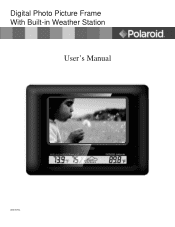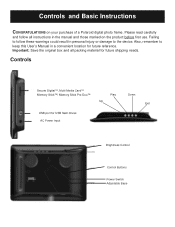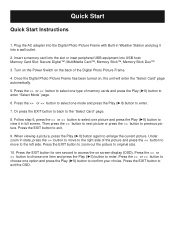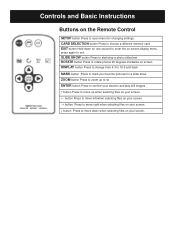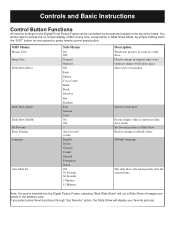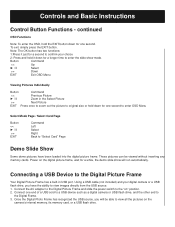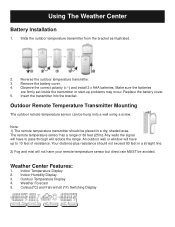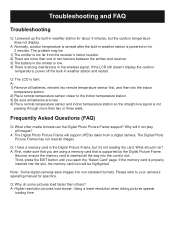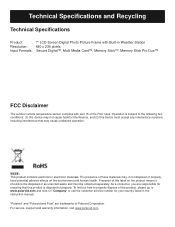Polaroid XSA-00770S Support Question
Find answers below for this question about Polaroid XSA-00770S.Need a Polaroid XSA-00770S manual? We have 1 online manual for this item!
Question posted by robertvo on December 22nd, 2010
The Display On My Picture Frame Is Getting Dark. Is The Panel Replacealble?
The person who posted this question about this Polaroid product did not include a detailed explanation. Please use the "Request More Information" button to the right if more details would help you to answer this question.
Current Answers
Related Polaroid XSA-00770S Manual Pages
Similar Questions
Outdoor Weather Station Device
We have been very happy with our photo display combination weather station device. It has worked won...
We have been very happy with our photo display combination weather station device. It has worked won...
(Posted by thomasrckngrndm 8 years ago)
Digital Picture Frame Idf 1030
Why Does My Frame Say Pc Rgb No Sync When I Turn It On??? Thank You.
Why Does My Frame Say Pc Rgb No Sync When I Turn It On??? Thank You.
(Posted by starrlite15 10 years ago)
How Can I Get A User Guide For Photo Frame Xsu00810b ?
I have tried everwhere to make contact with Polaroid without ant success at all----do they actually ...
I have tried everwhere to make contact with Polaroid without ant success at all----do they actually ...
(Posted by icoaten 12 years ago)
I Would Like A Manual For Polaroid Digital Picture Frame Xsa-12611d
(Posted by preynoldssr 12 years ago)
How Do I Get Saved Photos From Picture Frame Onto A Memory Card?
How do I recover saved photos on digital picture frame back onto a memory card? I lost memory card w...
How do I recover saved photos on digital picture frame back onto a memory card? I lost memory card w...
(Posted by thelmabartreau 13 years ago)