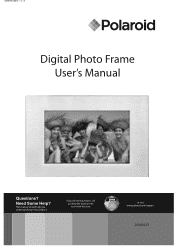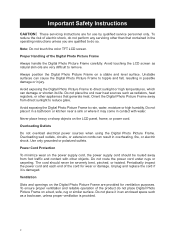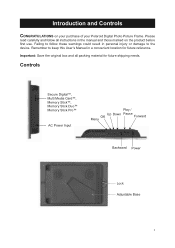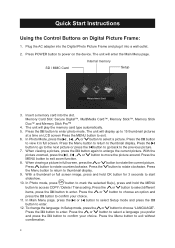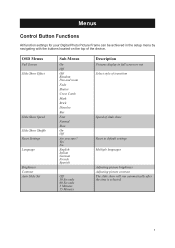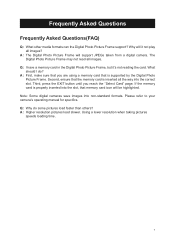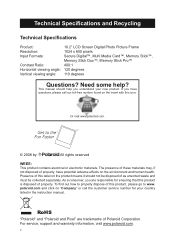Polaroid XSA-10169 Support Question
Find answers below for this question about Polaroid XSA-10169.Need a Polaroid XSA-10169 manual? We have 1 online manual for this item!
Question posted by mal7118 on October 31st, 2013
Picture Display Showing All Grainy And Dark Pink
The display of pictures is all grainy with pink patches all over.How do I fix the problem?
Current Answers
Related Polaroid XSA-10169 Manual Pages
Similar Questions
What Would Cause Model Xsa-10169s Digital Picture Frame To Power Up Then Turn Of
What would cause Model XSA-10169S Digital Picture Frame to power up then turn off?
What would cause Model XSA-10169S Digital Picture Frame to power up then turn off?
(Posted by amsmith2k11 11 years ago)
Show Pictures In Order
How can I get the photo frame to show the pictures in the order they are on the Scan Disk?
How can I get the photo frame to show the pictures in the order they are on the Scan Disk?
(Posted by fsmith814 12 years ago)
Xsu-00750b Digital Photo Frame Doesn't Show Any Life
I have a two-year-old Polaroid digital photo frame that has been in its box unopened until this Chri...
I have a two-year-old Polaroid digital photo frame that has been in its box unopened until this Chri...
(Posted by Anonymous-21841 13 years ago)
How To Download Photos?
How do I download photos from my Dell computer to the Polaroid XSA-10169A digital photo frame?
How do I download photos from my Dell computer to the Polaroid XSA-10169A digital photo frame?
(Posted by eorosz 14 years ago)