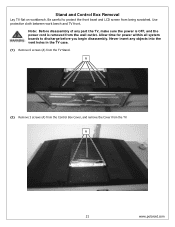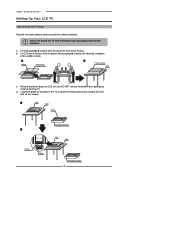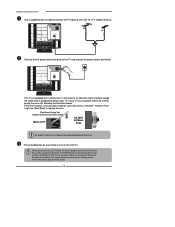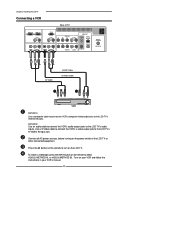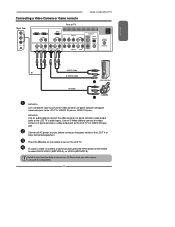Polaroid TLA-04641C Support Question
Find answers below for this question about Polaroid TLA-04641C - 46" LCD TV.Need a Polaroid TLA-04641C manual? We have 2 online manuals for this item!
Question posted by rogersverb26 on December 15th, 2013
Bluetooth Speaker
Hi, my speaker connects fine to my HTC phone but then after a couple of minutes the speaker turns off ?? please help cheers Ty
Current Answers
Related Polaroid TLA-04641C Manual Pages
Similar Questions
I Have 46' Polaroid Tv Model # Tla-04641c I Have Lines On Screen Help Fix It
How can I get lines off the screen I reall dont want to throw it out I really like it
How can I get lines off the screen I reall dont want to throw it out I really like it
(Posted by migsncharo13 10 years ago)
Polaroid Flm 3701 Lcd Tv.
I have a polaroid FLM 3701 LCD TV. Recently an electrical storm knocked it out. no power it would n...
I have a polaroid FLM 3701 LCD TV. Recently an electrical storm knocked it out. no power it would n...
(Posted by thewinspector 10 years ago)
Hdmi Cable From Goodman's Free Sat Box Will Not Play Sound On My Polaroid 3d Tv?
HDMI cable from goodmans free sat box will not play sound on my polaroid 3D TV, anybody know wat i c...
HDMI cable from goodmans free sat box will not play sound on my polaroid 3D TV, anybody know wat i c...
(Posted by dave1964page 10 years ago)
Polaroid Tlu-03711c Lcd Tv... No Power!
Hi I'm currently having problems trying to figure out what is wrong with my LCD TV as it has no powe...
Hi I'm currently having problems trying to figure out what is wrong with my LCD TV as it has no powe...
(Posted by colingardiner 11 years ago)
Picture And Font Size Issue
I have a TLNC-02212 Digital HD LCD TV and somehow the picture size and especially the font size of a...
I have a TLNC-02212 Digital HD LCD TV and somehow the picture size and especially the font size of a...
(Posted by sfleming23755 11 years ago)