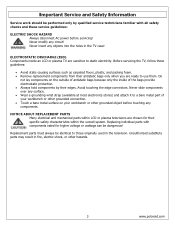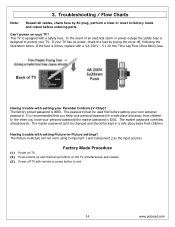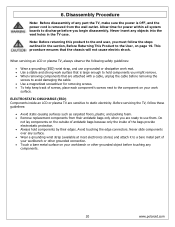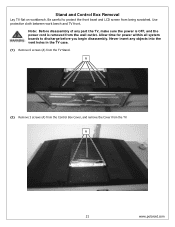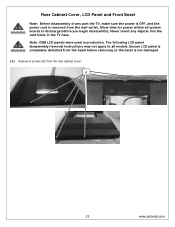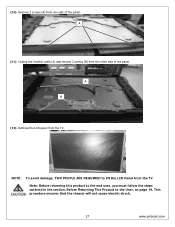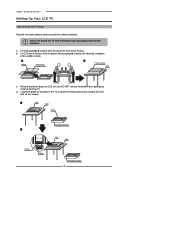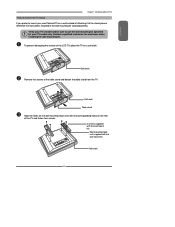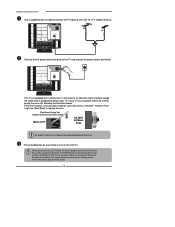Polaroid TLA-04641C Support Question
Find answers below for this question about Polaroid TLA-04641C - 46" LCD TV.Need a Polaroid TLA-04641C manual? We have 2 online manuals for this item!
Question posted by davebeeman1972 on November 27th, 2013
Tv Clicks Comtinuously When Plugged In And Does Nothing Else
The person who posted this question about this Polaroid product did not include a detailed explanation. Please use the "Request More Information" button to the right if more details would help you to answer this question.
Current Answers
Related Polaroid TLA-04641C Manual Pages
Similar Questions
Tv Won't Turn On
I HAVE a tla04641c won't come on, no standby red light, clicks twice then nothing. I've changed the ...
I HAVE a tla04641c won't come on, no standby red light, clicks twice then nothing. I've changed the ...
(Posted by goomack 7 years ago)
How Can I Buy A Tv Stand For The Tla 01511c?
(Posted by whsellers 9 years ago)
I Am Trying To Connect My Toshiba Satellite C55t To My Polaroid Tv...i Cannot Ge
I cannot get it to connect this tv to connect to my Toshiba C55t laptop. I have tried the HDMI route...
I cannot get it to connect this tv to connect to my Toshiba C55t laptop. I have tried the HDMI route...
(Posted by gadget5289 9 years ago)
I Have 46' Polaroid Tv Model # Tla-04641c I Have Lines On Screen Help Fix It
How can I get lines off the screen I reall dont want to throw it out I really like it
How can I get lines off the screen I reall dont want to throw it out I really like it
(Posted by migsncharo13 10 years ago)
Tv Screen
After a minute the TV screen turns off,but sound is still there. Only,when I turn TV off and than o...
After a minute the TV screen turns off,but sound is still there. Only,when I turn TV off and than o...
(Posted by grotness 11 years ago)