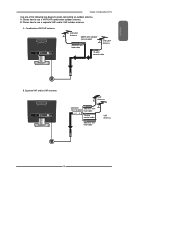Polaroid TLA-01511C Support Question
Find answers below for this question about Polaroid TLA-01511C - 15.4" LCD TV.Need a Polaroid TLA-01511C manual? We have 1 online manual for this item!
Question posted by swifte546 on January 8th, 2013
Part Number For Toshiba Tv Model Tla-01511c
Remote control part number for
Toshiba TV Model # TLA-01511C
Current Answers
Related Polaroid TLA-01511C Manual Pages
Similar Questions
User Mode
if I try to increase the video brightness, the message only in user mode appears
if I try to increase the video brightness, the message only in user mode appears
(Posted by sandraceccarelli 1 year ago)
How To Program The Remote Control For Polaroid Tv Model Tla-01911c
(Posted by lefdag 9 years ago)
Plaroid Flat Screen Tv Model Tla-01911c
I cannot program my polaroid remote control to turn off a no signal on my polaroid flat screen tv. W...
I cannot program my polaroid remote control to turn off a no signal on my polaroid flat screen tv. W...
(Posted by roxiemccarty 10 years ago)
Polaroid Tla-01511c Few Seconds Of Video Then Only Sound Is Good.corner Gets Hot
i desoldered one pin of the i.c.,i think is the feedback or inverter opamp, and the video remains,bu...
i desoldered one pin of the i.c.,i think is the feedback or inverter opamp, and the video remains,bu...
(Posted by caburrock 13 years ago)
Does 15.4' Widescreen Lcd Tv, Model:tla-01511c Support Pal System In India?
LCD TV model TLA-01511C brought from USA; now I am in INDIA and would like to use this wide-screen T...
LCD TV model TLA-01511C brought from USA; now I am in INDIA and would like to use this wide-screen T...
(Posted by veerabhadramt 13 years ago)