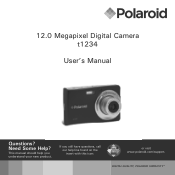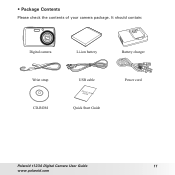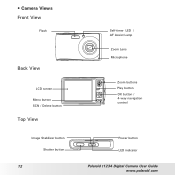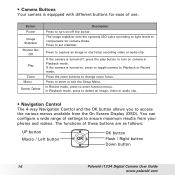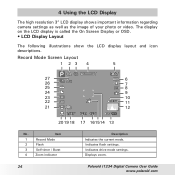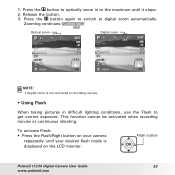Polaroid T1234 Support Question
Find answers below for this question about Polaroid T1234 - Digital Camera - Compact.Need a Polaroid T1234 manual? We have 1 online manual for this item!
Question posted by jhnsannt3 on June 21st, 2010
The Zoom Lens Will Not Work, What Cause This?
The person who posted this question about this Polaroid product did not include a detailed explanation. Please use the "Request More Information" button to the right if more details would help you to answer this question.
Current Answers
Related Polaroid T1234 Manual Pages
Similar Questions
Charger For Digital Camera
Where Can I Buy A Charger For My Polaroid T1234 Camera?
Where Can I Buy A Charger For My Polaroid T1234 Camera?
(Posted by wadsworth1766 10 years ago)
Lens Is Jammed And Camera Won't Turn On.
When I got my camera, the first thing I did was insert new batteries and turn it on. It asked me to ...
When I got my camera, the first thing I did was insert new batteries and turn it on. It asked me to ...
(Posted by Anonymous-82546 11 years ago)
Camera Wont Turn On
my polaroid T1234 will not stay turned on, Tried new battery still the same result
my polaroid T1234 will not stay turned on, Tried new battery still the same result
(Posted by stoke46 12 years ago)
Flash
How do I turn the flash off on my Polaroid t1234 Digital Camera?
How do I turn the flash off on my Polaroid t1234 Digital Camera?
(Posted by molesnanik 13 years ago)
Zoom Lens On Camera Will Not Open.
(Posted by beverliereese 13 years ago)