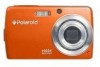Polaroid T1031 Support Question
Find answers below for this question about Polaroid T1031 - Digital Camera - Compact.Need a Polaroid T1031 manual? We have 1 online manual for this item!
Question posted by gill54 on May 1st, 2011
Yes I Own A Polaroild T1031 And I Am Having Trouble Charging The Battery From Th
the computer can you help me?
Current Answers
There are currently no answers that have been posted for this question.
Be the first to post an answer! Remember that you can earn up to 1,100 points for every answer you submit. The better the quality of your answer, the better chance it has to be accepted.
Be the first to post an answer! Remember that you can earn up to 1,100 points for every answer you submit. The better the quality of your answer, the better chance it has to be accepted.
Related Polaroid T1031 Manual Pages
User Manual - Page 2


...; Inserting the Battery 18 • Inserting an SD/SDHC Memory Card 19 • Charging the Battery 20 • Turning the Power On and Off 21 • Initial Settings 21 Setting the Language 21 Setting the Date & Time 21 • Modes 23 Switching between Record mode and Playback Mode 23
Polaroid t1031 Digital Camera User Guide
www...
User Manual - Page 8


... this icon: Or visit www.polaroid.com.
Polaroid t1031 Digital Camera User Guide
www.polaroid.com Call our toll-free customer service number. Battery Information
• Turn off the camera before installing or removing the battery. • Use only the provided batteries or type of battery and charger that they are going to feel warm. • Download all...
User Manual - Page 11


... LE F=6.3-18.9mm F=3.1-5. • Package Contents
Please check the contents of your camera package.
Digital camera
3X 6
NS
Li-ion battery
Battery charger
Wrist strap CD-ROM
USB cable
QGuuiicdke Start
Quick Start Guide
Power cord
User Manual
User MUasneur aMl (aonputaiol nal)
Camera pouch (optional)
AV cable (optional)
Polaroid t1031 Digital Camera User Guide
11
www.polaroid.com
User Manual - Page 16


...charging or AF error. Self-timer off. Self timer countdown is set between 0 to locate the Self-timer Lamp. See "Front View"
on page 12 to 3 seconds. Ready to 10 seconds.
16
Polaroid t1031 Digital Camera... (fast blinking) Red (slow blinking)
Camera Status
Power Off . Power saving (sleep mode). Battery low or card error. Led Indicators
Your camera is equipped with 2 LED indicators: &#...
User Manual - Page 17


... images up to 4GB in the sound setting menu. Polaroid t1031 Digital Camera User Guide
17
www.polaroid.com
See "Setting Sounds" on your camera in size. It also supports SDHC cards with 32MB of ...card slot, all images, videos and audio clips in the internal memory. Denotes low battery and other warning and error message like recording and printing. Beep goes off after the...
User Manual - Page 18
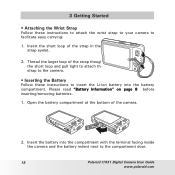
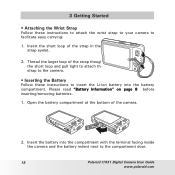
... inside the camera and the battery indent next to facilitate easy carrying:
1. Thread the larger loop of the strap though the short loop and pull tight to attach the strap to the camera.
• Inserting the Battery Follow these instructions to attach the wrist strap to your camera to the compartment door.
18
Polaroid t1031 Digital Camera User...
User Manual - Page 19


Polaroid t1031 Digital Camera User Guide
19
www.polaroid.com 3. Make sure the power is off before inserting a SD/SDHC memory card. 2.
Your camera supports SD cards of up to 8GB in size. Follow these instructions to 4GB and SDHC cards of the camera.
3. Insert the SD/SDHC card into place. Push the SD/SDHC card...
User Manual - Page 20


... card until it pops out. Pull out the the card carefully.
• Charging the Battery
The battery that is included in the package is 2 hours.
20
Polaroid t1031 Digital Camera User Guide
www.polaroid.com Plug the power cord to charge the battery before using the camera.
1.
You need to the main outlet. Connect the power cord to the...
User Manual - Page 21


...; Initial Settings
When you turn off the camera, press the Power button.
See "Modes" on in Record mode.
• Press the Play button. Setting the Date & Time
1. Polaroid t1031 Digital Camera User Guide
21
www.polaroid.com The camera is turned on the LCD monitor indicates the battery level.
Press SET to setup the display langauge...
User Manual - Page 22


... continuously. • If the batteries are ready to start taking photos and videos.
Call our toll-free customer service number. Look for more than 48 hours, the Date & Time will
have to close the menu. Need help with this icon: Or visit www.polaroid.com.
22
Polaroid t1031 Digital Camera User Guide
www.polaroid.com...
User Manual - Page 25


... Displays contrast settings. Displays shutter speed settings. Indicates current storage media in use.
Item
5
Shots remaining
6
Battery
7
Storage media
8
Date stamp
9
Stabilizer
10 Saturation
11 Contrast
12 Histogram 13 ISO 14 Focus area 15... available. Indicates macro is enabled. Polaroid t1031 Digital Camera User Guide
25
www.polaroid.com No. Displays exposure settings.
User Manual - Page 26


... mode display of image being viewed. Indicates the file is protected.
Page Indicates playback mode. Indicates battery level. Polaroid t1031 Digital Camera User Guide www.polaroid.com
Playback Mode Screen Layout
The Playback mode display varies depending on the camera to play a movie or audio file. Indicates voice memo is attached. Indicates the button to...
User Manual - Page 27


...Battery
Indicates battery level.
6
Storage media
Indicates used storage memory.
7
Recording information
Displays recording information of videos:
12
3
4
27/27
9
5 6
13
:PLAY
12 6/09/2008 1:57 7
00:00:01
10
WT
8
No. Polaroid t1031 Digital Camera...the file.
8
Button intro
Indicates the button to press on the camera to play a movie or audio file.
9
Video size
Indicates video...
User Manual - Page 28


... the buttons to press on the camera to apply the functions. Indicates volume settings.
28
Polaroid t1031 Digital Camera User Guide
www.polaroid.com Indicates played time. Displays playing status. Playback mode of the file. Indicates the file is protected. Item
1
Playback mode
2
Protect
3
File no. / Total no.
4
Battery
9
Description Indicates playback mode. Indicates the...
User Manual - Page 63


... Yes
appears. Select
Next
3.
Select All in the Delete submenu, the images are marked.
5.
Select Multi in the Delete submenu. Use the navigation control to confirm.
7. Press the MENU button. Press the SET button to delete all desired images for deletion.
4. delete all files:
1. To delete all files
Delete Cancel
Polaroid t1031 Digital Camera...
User Manual - Page 65


... button to move through the files.
3.
Repeat step 3 until all desired files to unlock all files:
1. Press the MENU button. A confirmation
selection appears. Cancel
7. Select Yes. Yes
Cancel
3. Press the SET button to protect are displayed in the Protect submenu, the images are marked.
5. Polaroid t1031 Digital Camera User Guide
65
www.polaroid.com
User Manual - Page 70


... orientation is rotated at 90º clockwise.
6. To Rotate an image:
1. Rotate
Rotate
Yes Cancel
Yes Cancel
Normal orientation of a saved photo.
NOTE: Each time you change the orientation of image
Image rotated at 90º clockwise.
70
Polaroid t1031 Digital Camera User Guide
www.polaroid.com Rotate
The Rotate function lets you press the...
User Manual - Page 75


.... NOTE: You can specify up to reset DPOF settings. To activate PictBridge: Connect your camera without connecting the camera to a PictBridge compatible printer using the USB cable. Polaroid t1031 Digital Camera User Guide
75
www.polaroid.com
Yes Cancel
3. See illustration below. Select Yes.
To reset DPOF:
1. Select Reset on the DPOF submenu.
A confirmation message appears.
User Manual - Page 80


Select to copy all files stored in the memory slot, the camera automatically
saves all settings? Available settings are :
• Bright. Select to format currently used memory.
• Copy to ... If there is disabled.
• Reset All
Use this function to control the LCD brightness. Normal LCD brightness.
Yes Cancel
80
Polaroid t1031 Digital Camera User Guide
www.polaroid.com
User Manual - Page 88


...to match your TV system.
88
Polaroid t1031 Digital Camera User Guide
www.polaroid.com LCD screen displays 'Not available for specific file types. Batteries are exhausted, please replace or recharge....image displays on the TV screen
Cause and/or Action
The batteries may not be exhausted. Charge or replace the batteries. The image file on page 44.
LCD screen displays 'Format...
Similar Questions
Can't Get Battery Out Of Camera No Matter How Hard I Try! How To Fix?
(Posted by jbhyman0508 8 years ago)
Battery
Pls How To Charge Battery Of This Camera i Dont Have Lot Of Money To Buy Batteries Specially
Pls How To Charge Battery Of This Camera i Dont Have Lot Of Money To Buy Batteries Specially
(Posted by Anonymous-118861 10 years ago)
Removing Batteries From
I835 Camera
(Posted by Anonymous-93763 11 years ago)
Lens Is Jammed And Camera Won't Turn On.
When I got my camera, the first thing I did was insert new batteries and turn it on. It asked me to ...
When I got my camera, the first thing I did was insert new batteries and turn it on. It asked me to ...
(Posted by Anonymous-82546 11 years ago)