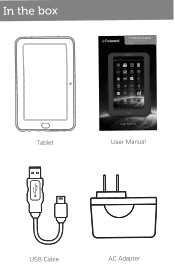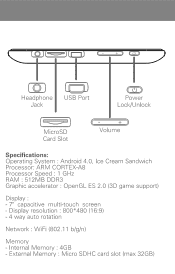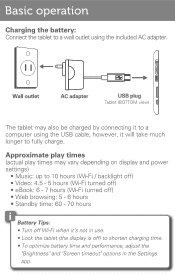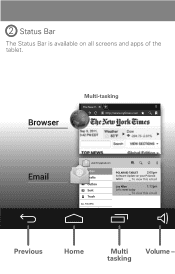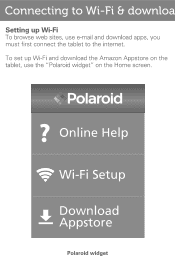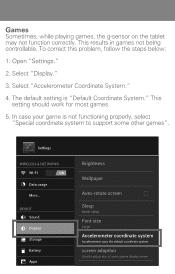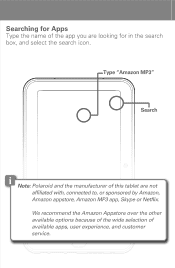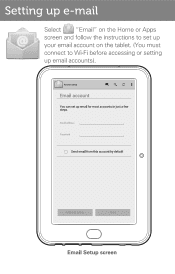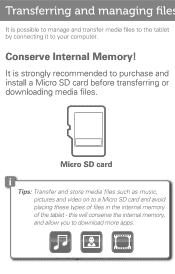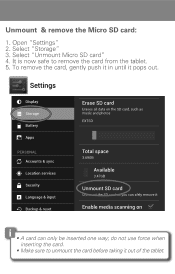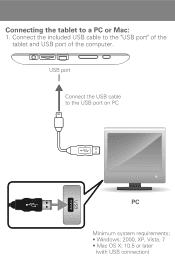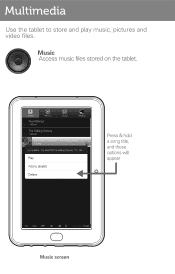Polaroid PTAB7XC Support Question
Find answers below for this question about Polaroid PTAB7XC.Need a Polaroid PTAB7XC manual? We have 1 online manual for this item!
Question posted by leoni9914 on January 13th, 2015
4gb Music Player.
We've charged it. Music is loaded. When plugged in computer it is playing as soon as we diconnect it from the laptop it's stops playing. What is wrong?
Current Answers
Related Polaroid PTAB7XC Manual Pages
Similar Questions
Goggle Services Has Stopped
my polaroid 8inch tablet wont open tablet nor any apps that has to do with google. it says gooleplay...
my polaroid 8inch tablet wont open tablet nor any apps that has to do with google. it says gooleplay...
(Posted by ifymenax 9 years ago)
How Do I Get A Usb Keyboard To Work With My Polaroid Tablet Model # Ptab7xc
Nothing happens when I plug the cord from the keyboard into the tablet. Do I need to do something to...
Nothing happens when I plug the cord from the keyboard into the tablet. Do I need to do something to...
(Posted by corrieuecker 9 years ago)
Polaroid 9.7 Inch Tablet Pc
I bought a Polaroid 9.7 inch Tablet PC 2 days ago (Oct.25,2013) Model MIDCD97PR004. Just want to kno...
I bought a Polaroid 9.7 inch Tablet PC 2 days ago (Oct.25,2013) Model MIDCD97PR004. Just want to kno...
(Posted by manaqu 10 years ago)
Uploading Pictures From Iphone To Polaroid Tablet
Is it possible to load pictues from my iphone to my polaroid internet tablet?
Is it possible to load pictues from my iphone to my polaroid internet tablet?
(Posted by michellemwhitman 10 years ago)