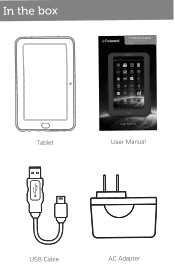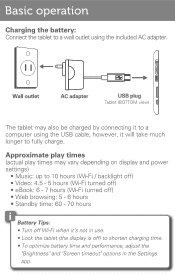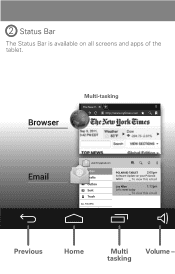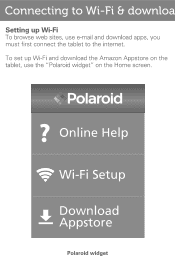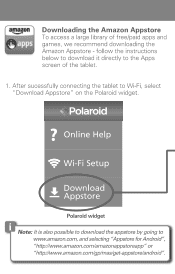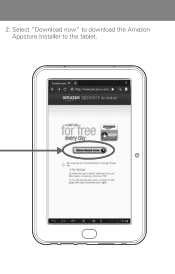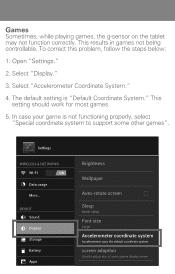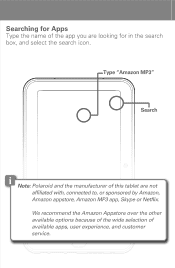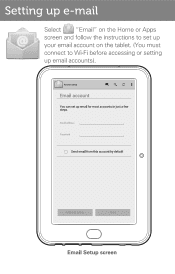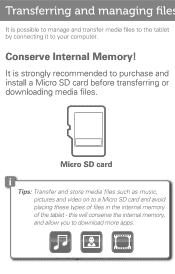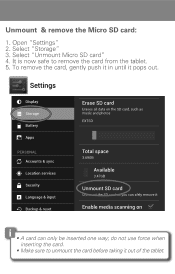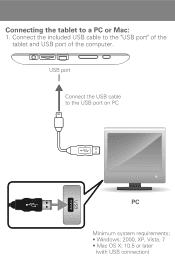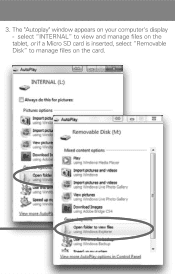Polaroid PTAB7XC Support Question
Find answers below for this question about Polaroid PTAB7XC.Need a Polaroid PTAB7XC manual? We have 1 online manual for this item!
Question posted by spirit7878 on May 5th, 2013
I Have A Tablet Need Manual
The person who posted this question about this Polaroid product did not include a detailed explanation. Please use the "Request More Information" button to the right if more details would help you to answer this question.
Current Answers
Answer #1: Posted by bengirlxD on May 5th, 2013 6:41 PM
Here is the link to the manual
Feel free to resubmit the question if you didn't find it useful.
Related Polaroid PTAB7XC Manual Pages
Similar Questions
I Need A Manual For My Polaroid Tablet Ptab935. I See That You Do Not Have One
You evidently do not have a hard copy of one. Is there any way that I could get a digital copy and r...
You evidently do not have a hard copy of one. Is there any way that I could get a digital copy and r...
(Posted by penneywise 7 years ago)
How Do I Get A Usb Keyboard To Work With My Polaroid Tablet Model # Ptab7xc
Nothing happens when I plug the cord from the keyboard into the tablet. Do I need to do something to...
Nothing happens when I plug the cord from the keyboard into the tablet. Do I need to do something to...
(Posted by corrieuecker 9 years ago)
I Need Some Help Trying To Get My Polaroid 7' Tablet To Come On.
What can I do to get my Polaroid 7" Tablet to power back on?
What can I do to get my Polaroid 7" Tablet to power back on?
(Posted by sndrwilson 10 years ago)
Polaroid 9.7 Inch Tablet Pc
I bought a Polaroid 9.7 inch Tablet PC 2 days ago (Oct.25,2013) Model MIDCD97PR004. Just want to kno...
I bought a Polaroid 9.7 inch Tablet PC 2 days ago (Oct.25,2013) Model MIDCD97PR004. Just want to kno...
(Posted by manaqu 10 years ago)
Would You Have A Manual For Polaroid Tablet: Pmp700-4 ? Can't Use !
Bought tablet but can't use no manual. How to operate ?
Bought tablet but can't use no manual. How to operate ?
(Posted by AundreClinton 10 years ago)