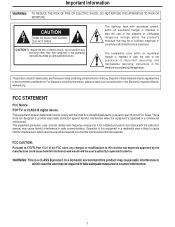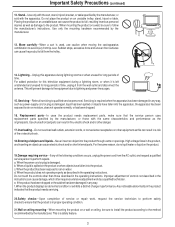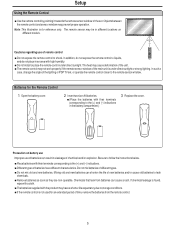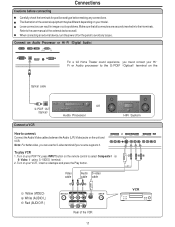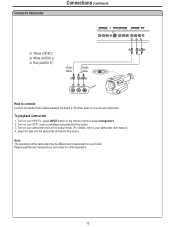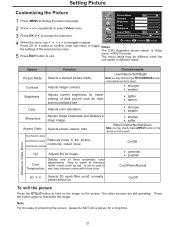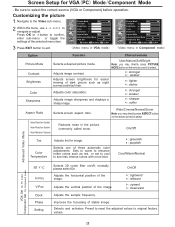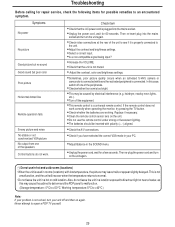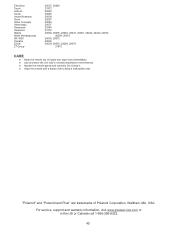Polaroid PLA-4248 Support Question
Find answers below for this question about Polaroid PLA-4248.Need a Polaroid PLA-4248 manual? We have 1 online manual for this item!
Question posted by Mknalove on December 13th, 2013
Polaroid Pla 4248. No Picture But I Have Sound
The tv has sound but it has no picture
Current Answers
Answer #1: Posted by TommyKervz on December 13th, 2013 10:42 AM
Greetings. Power reset you cable box or satellite receiver by unpluging and plugging it back to power.
Related Polaroid PLA-4248 Manual Pages
Similar Questions
Polaroid Tv 2611 Tlxb - Have Sound But No Picture?
(Posted by bretlb 9 years ago)
How To Fix Pixelated Picture
Picture pixelating - unwatchable. changed cords with no success
Picture pixelating - unwatchable. changed cords with no success
(Posted by rginad 10 years ago)
How Do I
Get The Volume To Work Without A Remote
I do not have a remote for the tv but even using a universal remote or turning up the volume from th...
I do not have a remote for the tv but even using a universal remote or turning up the volume from th...
(Posted by Heatherk0027 11 years ago)
Polaroid 4248 Power Cord
I need to find a power cord for a Polaroid 4248 tv
I need to find a power cord for a Polaroid 4248 tv
(Posted by Djcole1111 11 years ago)