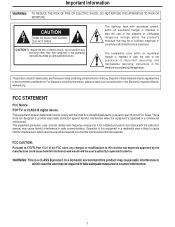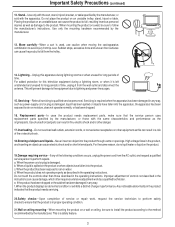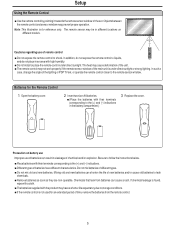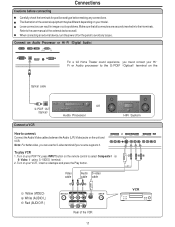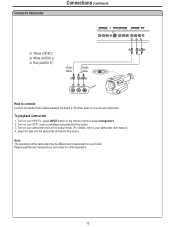Polaroid PLA-4248 Support Question
Find answers below for this question about Polaroid PLA-4248.Need a Polaroid PLA-4248 manual? We have 1 online manual for this item!
Question posted by bartweseloh on August 22nd, 2014
Need Manual For 22 In Tv Serial No. 02255
The person who posted this question about this Polaroid product did not include a detailed explanation. Please use the "Request More Information" button to the right if more details would help you to answer this question.
Current Answers
Related Polaroid PLA-4248 Manual Pages
Similar Questions
Polaroid Tv 2611 Tlxb - Have Sound But No Picture?
(Posted by bretlb 9 years ago)
I Need To Know How To Get Into The Aspect Ratio Hd Setting On My Polaroid 42' Tv
My cable tv receiver was hit by lightning and went out. Now after programing the new one, the hd set...
My cable tv receiver was hit by lightning and went out. Now after programing the new one, the hd set...
(Posted by beryakins 10 years ago)
Polaroid Pla 4248. No Picture But I Have Sound
The tv has sound but it has no picture
The tv has sound but it has no picture
(Posted by Mknalove 10 years ago)
How Do I
Get The Volume To Work Without A Remote
I do not have a remote for the tv but even using a universal remote or turning up the volume from th...
I do not have a remote for the tv but even using a universal remote or turning up the volume from th...
(Posted by Heatherk0027 11 years ago)
Polaroid 4248 Power Cord
I need to find a power cord for a Polaroid 4248 tv
I need to find a power cord for a Polaroid 4248 tv
(Posted by Djcole1111 11 years ago)