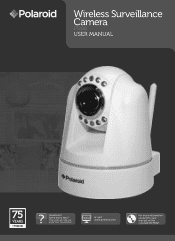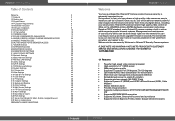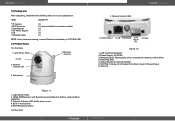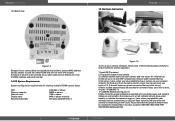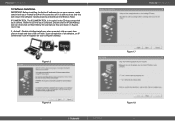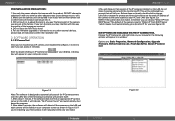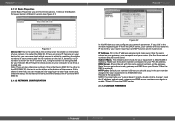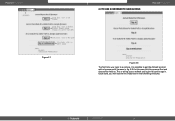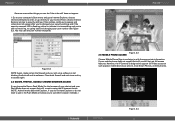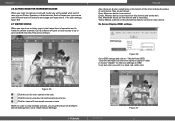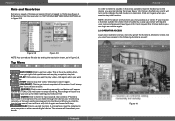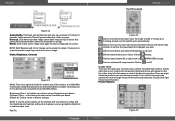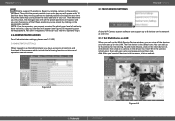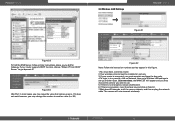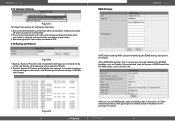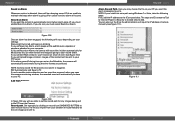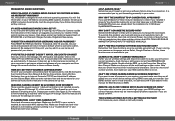Polaroid IP200W Support Question
Find answers below for this question about Polaroid IP200W.Need a Polaroid IP200W manual? We have 1 online manual for this item!
Question posted by wightman7 on June 26th, 2014
Sky Remote Code Elcd42p3dl10
Require Sky Remote Code
Current Answers
Related Polaroid IP200W Manual Pages
Similar Questions
What Is The Universal Remote Code For Tv Model Tlx01511c
(Posted by Anonymous-129676 10 years ago)
Where Can I Get The Latest Firmware File For Polaroid Ip200 Security Camera?
My IP200W menu for network setup EXCLUDE any wireless option. They work only wired to my router. I n...
My IP200W menu for network setup EXCLUDE any wireless option. They work only wired to my router. I n...
(Posted by hadimehrooz1 10 years ago)
Polaroid Ip 100 Camera.
How to set up the email and to receive alarms at it.
How to set up the email and to receive alarms at it.
(Posted by stanikolo 10 years ago)
Universal Remote Code
Hi! I have a polaroid tv model TLNC 01912 I don't have remote code for my universal remote... Do ex...
Hi! I have a polaroid tv model TLNC 01912 I don't have remote code for my universal remote... Do ex...
(Posted by pacelaf 10 years ago)
Remote Code For Polaroid Film 2632 Tv
What is the remote code for the Polaroid film 2632 TV?
What is the remote code for the Polaroid film 2632 TV?
(Posted by ccross2 11 years ago)