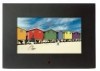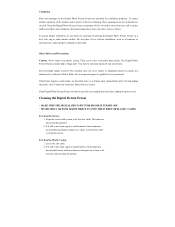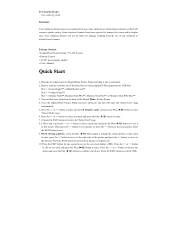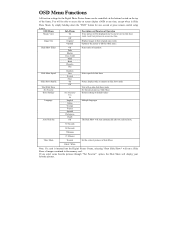Polaroid IDF0720 Support Question
Find answers below for this question about Polaroid IDF0720 - Digital Photo Frame.Need a Polaroid IDF0720 manual? We have 1 online manual for this item!
Question posted by samirsaad on August 15th, 2011
Polaroid Digital Display Cannot Read Sd Card
my new device cannot read photos from USB stick or SD cards. At one point it was able to read SD card that I was using in an Olympus digital camera. So I added more photos to it by copying from PC to SD card, but when inserted in Polaroid P.D. it refused to read it. Thanks for your help.
Current Answers
Related Polaroid IDF0720 Manual Pages
Similar Questions
Nonfunctioning Frame
Hello! I just received a gift of a Polaroid 10in digital frame IDF 1020. I inserted 2 SD cards w/ pi...
Hello! I just received a gift of a Polaroid 10in digital frame IDF 1020. I inserted 2 SD cards w/ pi...
(Posted by kristinrn04 10 years ago)
My Digital Picture Frame Will Not Read Photos From A Flash Drive Or My Iphone
Polaroid. iDF 9720 photo frame
Polaroid. iDF 9720 photo frame
(Posted by Margefaul 10 years ago)
Digital Frame Will Not Light Up
(Posted by mickpfaff 12 years ago)
Polaroid Idf 0720 Digital Picutre Frame Brightness...
My Polaroid IDF 0720 Frame is no longer bright enough to see the photos. I have the setting all the ...
My Polaroid IDF 0720 Frame is no longer bright enough to see the photos. I have the setting all the ...
(Posted by dotwilbert 13 years ago)