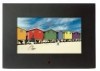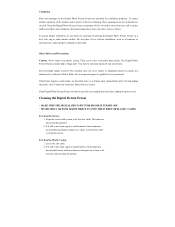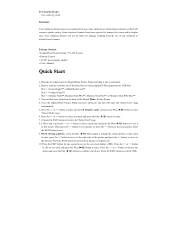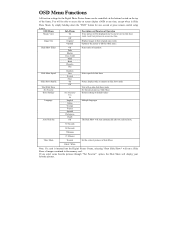Polaroid IDF0720 Support Question
Find answers below for this question about Polaroid IDF0720 - Digital Photo Frame.Need a Polaroid IDF0720 manual? We have 1 online manual for this item!
Question posted by mickpfaff on July 4th, 2011
Digital Frame Will Not Light Up
The person who posted this question about this Polaroid product did not include a detailed explanation. Please use the "Request More Information" button to the right if more details would help you to answer this question.
Current Answers
Related Polaroid IDF0720 Manual Pages
Similar Questions
Digital Picture Frame Idf 1030
Why Does My Frame Say Pc Rgb No Sync When I Turn It On??? Thank You.
Why Does My Frame Say Pc Rgb No Sync When I Turn It On??? Thank You.
(Posted by starrlite15 10 years ago)
My Digital Picture Frame Will Not Read Photos From A Flash Drive Or My Iphone
Polaroid. iDF 9720 photo frame
Polaroid. iDF 9720 photo frame
(Posted by Margefaul 10 years ago)
What Would Cause Model Xsa-10169s Digital Picture Frame To Power Up Then Turn Of
What would cause Model XSA-10169S Digital Picture Frame to power up then turn off?
What would cause Model XSA-10169S Digital Picture Frame to power up then turn off?
(Posted by amsmith2k11 11 years ago)
Polaroid Digital Display Cannot Read Sd Card
my new device cannot read photos from USB stick or SD cards. At one point it was able to read SD car...
my new device cannot read photos from USB stick or SD cards. At one point it was able to read SD car...
(Posted by samirsaad 12 years ago)
Polaroid Idf 0720 Digital Picutre Frame Brightness...
My Polaroid IDF 0720 Frame is no longer bright enough to see the photos. I have the setting all the ...
My Polaroid IDF 0720 Frame is no longer bright enough to see the photos. I have the setting all the ...
(Posted by dotwilbert 13 years ago)